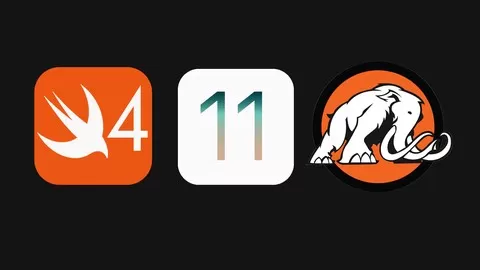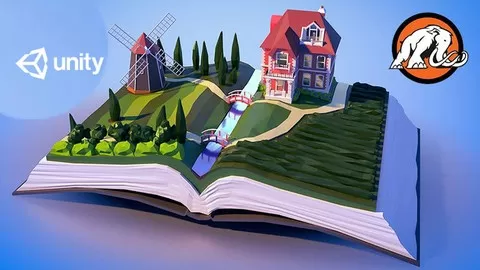Learn how to visualize your data for presentations, meetings and your next raise in this Excel master course. You’ll learn how to build charts from scratch in Excel.
Learn the basics of charts and how to make an impact with visualization. Learn to communicate with your end user and make data understandable.
Learn how to choose the right chart for your dataset and the story you want to tell.
Learn how to master Excel chart tools, including templates, axes and different chart formats.
Build many different projects, including pie charts, line charts and bar charts. And much more. Learn how to build a huge range of charts to make an impressive portfolio.
Learn advanced visualization with pivot charts and slicers. Build a break even chart to get you hired.
Track rating stars and risk scores as you build dynamic chart projects.
This course is project-based so you will not be learning a bunch of useless coding practices. At the end of this course you will have real world apps to use in your portfolio. We feel that project based training content is the best way to get from A to B. Taking this course means that you learn practical, employable skills immediately.
You can use the projects you build in this course to add to your LinkedIn profile. Give your portfolio fuel to take your career to the next level.
Learning how to code is a great way to jump in a new career or enhance your current career. Coding is the new math and learning how to code will propel you forward for any situation. Learn it today and get a head start for tomorrow. People who can master technology will rule the future.