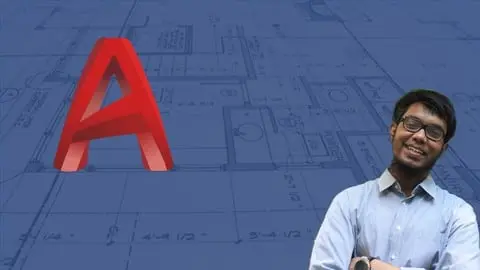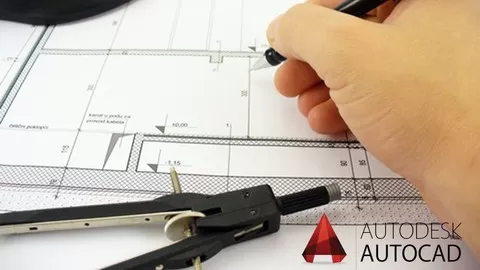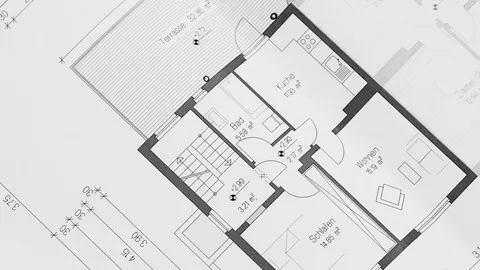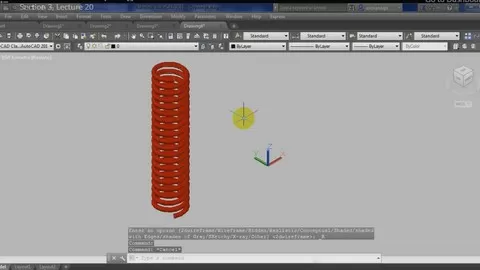The only course that will teach you AutoCAD along with Architectural Drawings and Projects from beginner level to Job ready.
Things You will be able to do after completing the course:
•Draw Floor plans
•Complete Residential Building Projects
•Make your own custom AutoCAD Templates
•Use layer states manager for color theme based work
•Use layer states manager to change color profiles of all layers with a single click
•Change units of existing drawings with a single command
•Draw elevation plans from floor plans
•Draw sectional elevation of a building
•Draw sectional elevation of a staircase
•Draw site plans
•Make Custom made Door, Window Blocks
•Prepare Project for submission
What the course is about:
The course is a full-length AutoCAD learning package for any AutoCAD software starting from AutoCAD 2013 and above.
all the things of the course along with the heart of any AutoCAD course “the Basic Commands and Tools of AutoCAD”
have been taught using shortcut commands. Furthermore, since I have used AutoCAD Classic Settings throughout the course the teachings of this course can be applied using any AutoCAD software whether it be AutoCAD 2018, AutoCAD 2019, AutoCAD 2020, AutoCAD 2021, AutoCAD 2022, or any update that is to come.
The course focuses on learning basic AutoCAD first till the Table making section and after that, the course focuses on the use of AutoCAD in the field of Civil Engineering and Architecture. So that you may gain the necessary knowledge along with skills to work professionally in the sector of Civil Engineering and Architecture. It doesn’t matter if you are not from any of these backgrounds as I have explained everything in detail.
This is a Project-oriented course meaning everything you will learn will be learned through doing a real project which will boost your confidence while learning a great skill. This method will also make you Project/Job ready by the end of the course. But it all depends on your hard work and determination.
The course Project:
I designed the Project part of the course for absolute beginners. So that you can learn everything from scratch to a professional level.
you are going to learn the mentioned things while doing the project so you may not even feel that you are actually doing a real project rather you will focus on the lectures, take notes, and practice and by the end of section 23, you will see that you have completed a project and thus you should also get a confidence boost.
The project is the complete Architectural Drawings (17 drawings) for an RC Residential Building. Completing the course till section 23 with practice means completing a complete Project thus you will be able to do similar projects with ease.
The required drawings per project may vary from country to country and region to region but from this course, you will get enough skills with AutoCAD that for such change you just need to know the types of required drawings for said project and the skills learned from this course will enable you to do those as well even though they were not directly taught in the course.
all of this is only possible when and if you practice, so whether you will achieve that level of expertise or not is up to your determination, efforts, and most importantly practice.
Also, doing the course properly will enable you to use AutoCAD freely and professionally which will further enable you to do other kinds of drawings in AutoCAD as well with only a little bit of effort in learning the theories of that kind of drawing. That is the reason this course is named the complete AutoCAD Course.
Practice Drawings:
In the last lecture of the section titled How to draw a floor plan in AutoCAD, you will find 5 practice plans for further practice and instructions on how to practice even more plans as well as a very important Command that allows you to change all drawing units of a (.dwg) file in a few clicks.
Pre-requisites:
You need to have access to AutoCAD software to do this course.