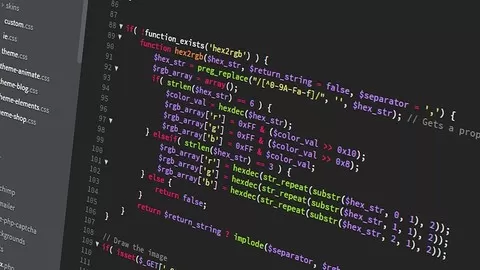This course will teach you how to use IntelliJ IDEA effectively with Java and Spring Boot projects. The course will start explaining the configuration of development environment and along the way, you will learn the benefits of IntelliJ IDEA.
*includes how to develop Spring Boot Applications with IntelliJ IDEA
*understand how to add Spring Boot support
*deploy jars files with Spring Boot
*edit property files with Spring Boot and configure Spring applications without XML
At the end of this course, you will learn tips and tricks and increase your productivity and become a better IntelliJ IDEA developer.
Benefits of attending this course;
•Becoming an effective Java and Spring Developer by learning new tricks and tips in IntelliJ IDEA•Learn how to develop Spring Boot applications with IntelliJ•Increasing your coding speed and productivity•Learning the benefits of using stable IntelliJ IDEA•Learning IntelliJ IDEA as an Eclipse IDE User
The content of IntelliJ IDEA course;
•Installing IntelliJ IDEA with Java 8 JDK•Learn how to use Maven with IntelliJ and add Maven support to Java projects•Learn how to run and debug Java modules in IntelliJ•Learn how to run JUnit tests with IntelliJ IDEA•Understand how to integrate GitHub and version control with IntelliJ •Learn how to import and export Eclipse projects in IntelliJ IDEA•Learn how to install servers and run applications in IntelliJ•Learn how to integrate Spring and Spring Boot with IntelliJ IDEA•Learn how to add Spring Boot support to IntelliJ projects•Learn how to use Spring Initializr with IntelliJ•Learn how to create Spring Boot application with IntelliJMore information about Spring Boot;
•Spring Boot favors convention over configuration so that you can develop application faster•Spring Boot makes developing Spring web application easier•Spring Boot does not require XML based configuration•Spring Boot has embedded Tomcat server support so that you can deploy and run applications•Spring Boot applications can be deployed as jar files so you don’t need to deploy it as war files.•Spring Boot applications can be deployed as MicroservicesSo what are you waiting for? Enrol now and start learning Spring Boot and IntelliJ IDEA and I am sure that you will improve yourself…
HD quality (full screen) recorded course content and you will be able to see the source code clearly (HD format) if you attend this udemy course as a student.
100% Money Back Guarantee, no question asked
#Spring Boot
#Java Development with IntelliJ IDEA
#Spring Framework
#Spring Actuator
#Intellij IDEA