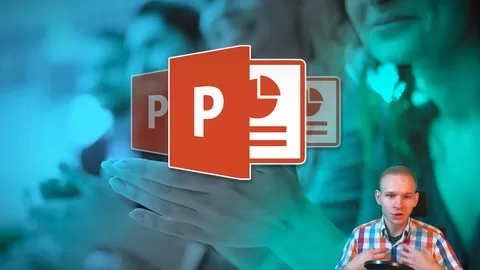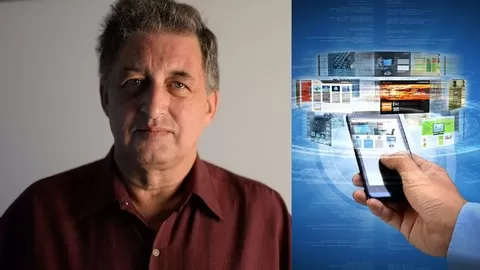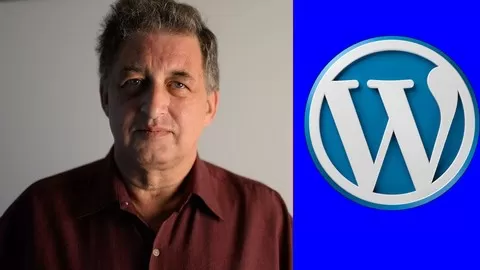PowerPoint 2016 Foundation Tutorials
PowerPoint 2016 is included with MicrosoftOffice 365
This PowerPoint 2016 Foundation course, as the name impliesis aimed at beginners. People who havelittle or no experience of using PowerPoint 2016.
The course starts by showing you how to create a Presentationand then moves on to show how to manipulate slides and use the built-in in PowerPointDesign Themes. We then explore Font and ParagraphFormatting techniques within PowerPoint 2016.
Next we explore the use of tables, Illustrations and Charts.
After that we look at slide masters and see how to use themto impose a look and feel with your PowerPoint presentation.
Next we examine the use of Footers and Slide Numberingwithin PowerPoint 2016 Slide Shows
Finally we see how to print your presentations and how to converta presentation in to a video format.
Courses » Office Productivity » Microsoft » PowerPoint » PowerPoint 2016 Foundation Training Course | Office 365
Disclosure: when you buy through links on our site, we may earn an affiliate commission.
PowerPoint 2016 Foundation Training Course | Office 365
Learn how to use PowerPoint and create impressive presentations. PowerPoint 2016 is included with Microsoft Office 365
Created by
6.3
CourseMarks Score®
Freshness
Feedback
Content
Top PowerPoint courses:
Detailed Analysis
CourseMarks Score®
CourseMarks Score® helps students to find the best classes. We aggregate 18 factors, including freshness, student feedback and content diversity.
Freshness Score
Course content can become outdated quite quickly. After analysing 71,530 courses, we found that the highest rated courses are updated every year. If a course has not been updated for more than 2 years, you should carefully evaluate the course before enrolling.
Student Feedback
New courses are hard to evaluate because there are no or just a few student ratings, but Student Feedback Score helps you find great courses even with fewer reviews.
Content Score
The top online course contains a detailed description of the course, what you will learn and also a detailed description about the instructor.
Tests, exercises, articles and other resources help students to better understand and deepen their understanding of the topic.
This course contains:
Table of contents
Description
You will learn
Requirements
This course is for
How much does the PowerPoint 2016 Foundation Training Course | Office 365 course cost? Is it worth it?
Does the PowerPoint 2016 Foundation Training Course | Office 365 course have a money back guarantee or refund policy?
Are there any SCHOLARSHIPS for this course?
Who is the instructor? Is David Murray a SCAM or a TRUSTED instructor?
6.3
CourseMarks Score®
Freshness
Feedback
Content