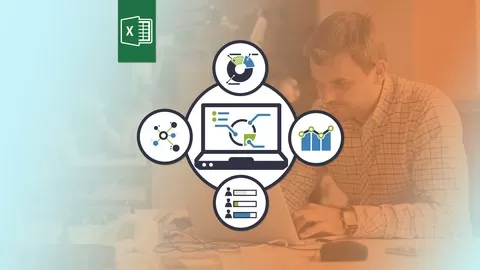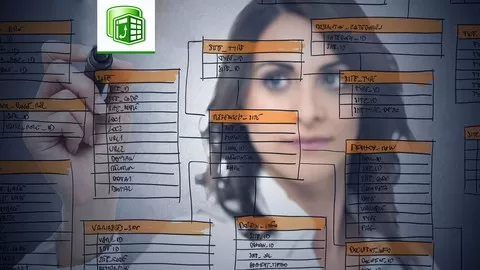The course is presented in four parts.
First, brief introduction to Power Pivot and discuss reasons it has become more versatile than the conventional pivot table:
o Excel spreadsheet has limit of 1 million rows, while Power Pivot can connect to over 1 million rows of data. So no limit on the data sources
o Power Pivot can combine all data sources into one pivot table. So no more VLOOKUP()
o A plethora of DAX formulas in Power Pivot. Plus the formulas can be re-used!
Second part is to demonstrate basic maneuvers on how to:
o map all dimension tables and fact tables together, and
o incorporate data from ALL sources into 1 pivot table, and
Third, we demonstrate 6 fundamental DAX formulas in Power Pivot to get you started in building advanced models for effective analytics, including:
o CALCULATE
o SUMX
o RELATED
o SAMEPERIODLASTYEAR
Last, we culminate the webinar with the best practices in Power Pivot modeling, including:
o Use Measures (or Calculated Fields) over Calculated Column in order to
o Table naming conventions, and
o DAX format
Course Search Keywords
– Power Pivot
– Calculated Column
– Calculated Field
– Measures
– DAX formulas
– Data Analysis Expressions
– Dimension table
– Fact table
Prerequisites and Advanced Preparation
● Basic Excel knowledge
● Example: be able to open one Excel file and add a new sheet, etc.
Learning Objectives
● Discover Power Pivot as the big data analysis tool
● Identify the best practices in Power Pivot modeling
● Recognize Power Pivot’s essential steps in relationship and integration
● Discover 6 essential DAX formulas to get you started in Power Pivot formula writing
● Explore differences between a calculated column and a calculate field