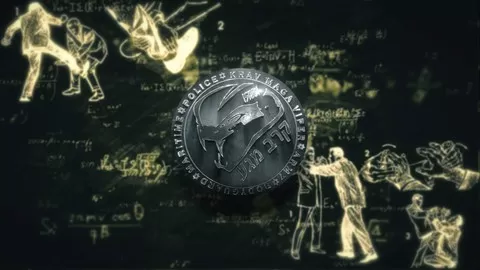Learn some very useful tips and tricks on how to edit and retouch photos for your Social Media profiles like a pro with Adobe Photoshop.
Create awesome Social Media profiles with this easy guide for everyone!
Adobe Photoshop fundamentals
Cover Images
Profile Images
Instagram Bonus tricks
Thumbnails
Facebook, Instagram, Twitter, Pinterest, Youtube
A Very Useful Guide for your Social Image
Learning these useful tips and tricks will improve your image in Social Media profiles. That also means the increase of number of your followers and all benefits from this. The techniques presented in this fast and easy guide, are the elements that you can use to build a great image in social media as an individual or even as a brand. You can professionally advertise a product or yourself using these techniques in combination with your creativity, in order to get what you desire the most from social media world.
READ THIS BEFORE YOU ENROLL
This course is a fast tutorial (less than an hour) with random tricks for image retouching and editing using Adobe Photoshop. The basic idea of this course is to teach some useful techniques that anyone can use to improve their social media photos (either for personal or advertising reasons). This course is not a guide for Adobe Photoshop itself. Here you will not learn everything about Photoshop apart from a basic use of its tools and effects required from the techniques presented. From the other hand this is an ideal course for you if you are looking for concentrated knowledge that prevents you from searching randomly around the internet for other resources.
Looking forward to see you inside!
Thank you,
George Katsilidis
Courses » Photography & Video » Photography Tools » Photoshop Retouching » Photoshop Tips & Tricks For Social Media
Disclosure: when you buy through links on our site, we may earn an affiliate commission.
Photoshop Tips & Tricks For Social Media
Learn how to edit and retouch photos for Social Media with Adobe Photoshop
Created by
8.6
CourseMarks Score®
Freshness
Feedback
Content
Top Photoshop Retouching courses:
Detailed Analysis
CourseMarks Score®
CourseMarks Score® helps students to find the best classes. We aggregate 18 factors, including freshness, student feedback and content diversity.
Freshness Score
Course content can become outdated quite quickly. After analysing 71,530 courses, we found that the highest rated courses are updated every year. If a course has not been updated for more than 2 years, you should carefully evaluate the course before enrolling.
Student Feedback
New courses are hard to evaluate because there are no or just a few student ratings, but Student Feedback Score helps you find great courses even with fewer reviews.
Content Score
The top online course contains a detailed description of the course, what you will learn and also a detailed description about the instructor.
Tests, exercises, articles and other resources help students to better understand and deepen their understanding of the topic.
This course contains:
Table of contents
Description
You will learn
✓ The basic tools of Photoshop
✓ Useful tricks for Facebook, Instagram, Youtube, Twitter and more
✓ Fix your portraits
✓ Make your selfies look awesome
✓ Professional Instragram photos retouching
✓ Understand the most important tools of Photoshop
✓ The right way to retouch photos for Social Media
✓ How to add and adjust text on a photo
✓ Export a photo with maximum resolution
✓ Create covers and thumbnails for Facebook, Youtube videos and more
Requirements
This course is for
• Anyone who wants to make their social media photos look GREAT
• Anyone who wants to start learning Photoshop
• Social Influencers who need to provide professional photos to their audience
• Anyone who wants to look PRO on social media
• Social Media users who want to increase their traffic and followers on their profiles
How much does the Photoshop Tips & Tricks For Social Media course cost? Is it worth it?
Does the Photoshop Tips & Tricks For Social Media course have a money back guarantee or refund policy?
Are there any SCHOLARSHIPS for this course?
Who is the instructor? Is George Katsilidis a SCAM or a TRUSTED instructor?
I am a professional filmmaker.I count various projects in my portfolio including Music Videos, Short Films, Documentaries, Advertising and Promotional Videos for companies.
I love creating online courses and sharing my knowledge worldwide to help people achieve their goals. I basically cover Video Production topics in my teaching courses. What I like more to hear from students is “You saved me a lot of time and money”. I hope that you give me the chance to help you too by signing up to one of my courses. I always work hard to improve the quality and provide as much value as possible!
-George
8.6
CourseMarks Score®
Freshness
Feedback
Content