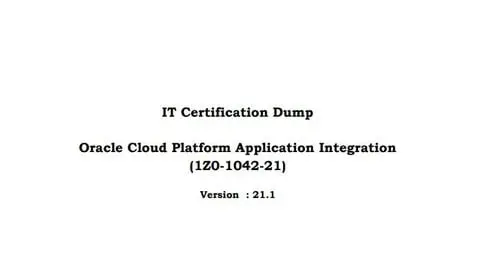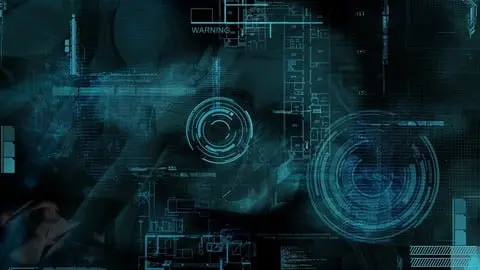Oracle Solaris 11 Installation and Configuration Essentials test series | Exam Number: 1Z0-580
Solaris 11 Overview
•Identify the Solaris 11 Product
•Describe Oracle Solaris 11 and where Solaris fits into Oracle’s strategy
•Describe the benefits for providing solutions on an integrated stack
•Describe the key customer value propositions for the Solaris solutions
•Describe the configuration and usage options that are available to customers for Oracle Solaris 11
Solaris 11 Technical Overview
•Define the features of Oracle Solaris 11 and the value of the feature in technical terms
•Describe the key design elements that differentiate this product from other operating systems
•Map product features, capabilities, and benefits to customer business needs and requirements
•Identify the key differences between Solaris 10 and Solaris 11
•Explain how to move a workload from Solaris 10 to Solaris 11
Solaris 11 Installation
•Identify the key items needed for planning a system’s initial configuration
•Explain S11 OS installation and upgrade options for x86 and SPARC systems, including installation media, custom, network, and automated installations
•Perform an OS installation from CD / DVD for Solaris 11 on SPARC, x64 and x86 based systems
•Describe basic installation troubleshooting steps
Solaris 11 Advanced Installation Procedures
•Explain the Automated Installer (AI) including boot, identification, configuration, installation services, local repositories, and zones, including AI manifests
•Configure an AI server setup including implementing an AI server and a local package repository
•Perform a Live Upgrade Update
•Describe the network boot process of an x86 or SPARC system
•Create a custom first-boot script
•Troubleshoot AI installation issues
•Perform an automated installation for a physical system and a non-global zone, for both X64 and SPARC Oracle systems
•Validate an installation and ensure that it is working correctly using existing Solaris 11 tools like vmstat, top, prstat, etc.
•Explain and demonstrate how to add, remove, and modify user accounts/roles and assign authorizations, rights or privileges to those accounts/roles.
•Explain and demonstrate the Solaris 11 OS out of the box network security posture (Secure by Default) and how to set/change the default setting (e.g., netservices, svcadm, etc.)
Perform System Boot and Shutdown procedures for T-Series, M-Series, x86
•Describe the boot and shutdown processes on x64 and SPARC Oracle systems, including BIOS/OBP, GRUB, and Solaris Service Management Facility (SMF)
•Perform a boot, shutdown, and reboot on an x64 and SPARC Oracle system
•Perform a network boot on an x64 and SPARC Oracle system
•Control the default boot behaviors of x64 and SPARC Oracle systems, including changing BIOS/GRUB/OBP to manipulate the default boot device, Solaris boot flags/levels, and driver configurations
•Create and manage ZFS boot environments
•Troubleshoot a system boot and shutdown
Manage File Systems and Storage
•Explain disk architecture including the ZFS file system capabilities and naming conventions for devices for SPARC, x64 and x86 based systems
•Use the prtconf and format commands to list devices, explain critical issues of the /etc/path_to_inst file and reconfigure devices by performing a reconfiguration boot or using the devfsadm command for SPARC, x64 and x86 based systems
•Given a scenario, configure a set of disks for use as a ZFS zpool on x86 and SPARC systems, including management of SMI and EFI labels
•Explain how to create a file system in an existing zpool as well as how to set specific parameters on the file system like delegated administration, quotas, compression, de-duplication, ACLs, and encryption
•Describe snapshots, clones, replication, and their usage with the ZFS filesystem
•Create shares and LUNS from a ZFS file system
•Given a scenario, configure boot disks for use as a ZFS pool
Solaris 11 Software Management
•Describe key differences between managing software in S10 vs S11
•Explain key components of S11 Image Packaging System (IPS) subsystem
•Manage S11 Boot Environments
•Manage IPS repositories from command-line and GUI tools
•Inventory installed packages, using both command-line and GUI tools
•Perform package administration including package installation, removal, updates, and re-configuring to use a non-default package repository, using both the CLI and GUI interfaces
•Set up a local IPS repository
•Perform a full upgrade for an x86 or SPARC platform, for the latest or targeted software releases
Solaris 11 Virtualization
•Explain consolidation issues, features of Solaris zones, and distinguish between the different zone concepts including zone types, daemons, networking, command scope
•Given a scenario, create a Solaris zone
•Given a zone configuration scenario, identify zone components, including network components, privileges, resource requirements, and integrity policy
•Use the zonecfg, dladm and ipadm commands to view and configure the zone, including privileges, delegated administration, optional file systems and virtual network devices
•Given a scenario, use the zoneadm command to view, install, boot, halt, reboot, and delete a zone
Solaris 11 Networking
•Understand the key network administration differences between S10 and S11
•Describe the key items needed for planning a system’s network configuration, like hostname, subnets, name, and name services
•Explain Solaris 11 automatic and static network configuration options, including NWAM, NCPs
•Implement a system’s network configuration, including hostname, data links, static and DHCP Ipv4/IPv6 addresses, link aggregations, IPMP links, VLANs, and VNICs
•Implement advanced network configurations, like bridges, routers, flow controls, tunnels, and Integrated Load-Balancers
•Show, set, and unset link properties including (1) duplex, (2) link protection (anti- spoofing), and control network bandwidth
Courses » IT & Software » IT Certifications » Oracle Certification » Oracle Solaris 11 Installation and Configuration Essentials
Disclosure: when you buy through links on our site, we may earn an affiliate commission.
Oracle Solaris 11 Installation and Configuration Essentials
Practice and Prepare for Oracle 1Z0-580 Exam
Created by
9.5
CourseMarks Score®
Freshness
Feedback
Content
Top Oracle Certification courses:
Detailed Analysis
CourseMarks Score®
CourseMarks Score® helps students to find the best classes. We aggregate 18 factors, including freshness, student feedback and content diversity.
Freshness Score
Course content can become outdated quite quickly. After analysing 71,530 courses, we found that the highest rated courses are updated every year. If a course has not been updated for more than 2 years, you should carefully evaluate the course before enrolling.
Student Feedback
New courses are hard to evaluate because there are no or just a few student ratings, but Student Feedback Score helps you find great courses even with fewer reviews.
Content Score
The top online course contains a detailed description of the course, what you will learn and also a detailed description about the instructor.
Tests, exercises, articles and other resources help students to better understand and deepen their understanding of the topic.
This course contains:
Table of contents
Description
You will learn
Requirements
This course is for
How much does the Oracle Solaris 11 Installation and Configuration Essentials course cost? Is it worth it?
Does the Oracle Solaris 11 Installation and Configuration Essentials course have a money back guarantee or refund policy?
Are there any SCHOLARSHIPS for this course?
Who is the instructor? Is Micky Singh a SCAM or a TRUSTED instructor?
I’m – AWS, Snaplogic, OCI, Oracle, Azure, and Alibaba Cloud Certified
9.5
CourseMarks Score®
Freshness
Feedback
Content