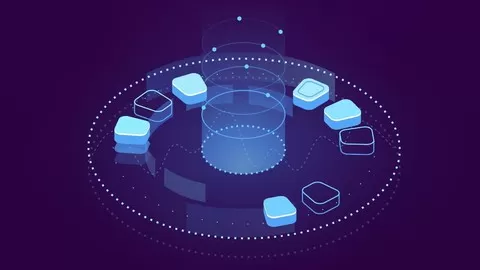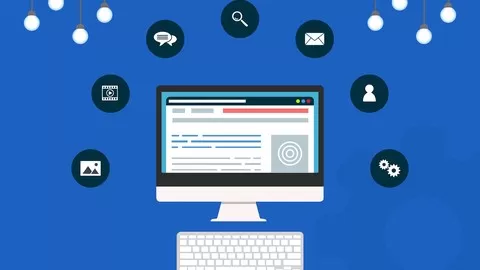A warm welcome to the Oracle Multitenant DBA course by Uplatz.
Post Oracle 12c, Oracle came up with new architecture called Multitenant Architecture.
In previous versions of Oracle database versions, there was a major problem – if the user starts a new instance there are particular background processes for each instance and each of these process wasted a lot of memory and resources thus affecting the system performance badly. Hence, Oracle came up with a new idea to connect different databases into one database technique. That idea is called “Multitenant Architecture.”
That one main database is called CDB (Container Database) and other databases which are used to connect the main database are called PDB (Pluggable Database). A pluggable database is fully compatible with a non-CDB. In fact, Oracle has something called the PDB/non-CDB compatibility guarantee, which states that anything you would do in a non-CDB would also work in a PDB. This compatibility guarantee is important when it comes to certifying things like third-party vendor products to work in a multitenant architecture.
How to create a multitenant database environment in Oracle 12c
When creating a database, you must designate it as a CDB or non-CDB for it to be able to support the multitenant architecture. The next set of examples walks you through the steps to create a container database with the DBCA. There is only one step that differentiates a CDB from a non-CDB when using the DBCA.
The multitenant architecture enables you to have many pluggable databases inside a single Oracle Database instance. The Oracle Multitenant Database Architecture is designed to host multiple “PLUGGABLE DATABASE” PDB databases within a single CDB “CONTAINER DATABASE” container instance. The architecture of the CDB instance maintains more PDBs within it, using the same set of processes and the same SGA (System Global Area).
Main components of Multitenant Architecture
1) CDB – Container Database – this is the mother container (main container). Control files and Redo log files are the main files of the CDB.
2) CDB$Root – Root Container – every CDB has one root container (CDB$Root). All Pluggable databases (PDBs) control and manage by root container. All PDBs belong to root container. Root container does not store user data.
3) PDB – Pluggable Database. There can be connect one or more PDBs to the container database. This is a separate database that creates by a user or creates for a user to store particular data. We can store data in PDBs that can support particular applications.
4. PDB$SEED – Seed Container. This is a system-supplied template that is used to create new PDBs. We cannot add or modify objects in Seed Container (PDB$SEED).
Benefits of Multitenant Architecture
•Can combine many databases at once
•Patches and upgrades can apply easily to CDB
•PDBs can unplug from one CDB and can connect to another CDB
•Can manage many databases at once
The Multitenant architecture facilitates the following:
•High consolidation density: Many databases can share memory and background processes.
•Provisioning: A database can be unplugged from one environment and plugged into another or cloned with SQL commands in just a few seconds. They can even be plugged across operating systems and chipsets.
•Patching and upgrades: You can patch a database simply by unplugging from one unpatched container and plugging it into another patched container.
•Manage many databases concurrently: You can do tasks such as backing up and patching on the primary container database instead of the individual pluggable databases.
•Resource management: The Oracle Resource Manager feature can work at the pluggable database level for you to manage resource competition among the databases in your environment.
This Oracle Multitenant DBA course by Uplatz will help you learn the multitenant architecture and the different types of pluggable databases (PDBs) in multitenant container databases (CDBs). You will understand the process of installing Oracle Database 19c followed by the creation of CDB and non-CDB databases. Oracle Database 19c Multitenant Architecture course explores the multitenant architecture and the different types of pluggable databases (PDBs) in multitenant container databases (CDBs). In this Oracle Multitenant Database Administration course, you will be creating a PDB through different methods, managing users, understanding the back-up and recovery processes in CDB and PDBs. You will also gain knowledge of the various utilities used for e.g. resource manager, data pump utility, and so on. Overall, you’ll become a professional Oracle Multitenant DBA with end-to-end skills on managing applications and application containers.
Oracle Multitenant DBA – Course Syllabus
•Overview of Oracle Multitenant DBA
•Installing Oracle Linux 7.8 in Oracle Virtual Box
•Installing Oracle Database 19c Software
•Creating CDB and non-CDB databases
•Creating PDBs from the Seed
•Performing Basic CDB Administration Tasks
•Creating a PDB by Cloning from Local and Remote PDBs
•Creating PDB by Plugging in an Unplugged PDB
•Creating a PDB from non-CDB
•Creating a PDB by Relocating a PDB
•Managing Common and Local Users
•Backup and Recovery in CDB and PDBs
•Flashback and Point-in-time Recovery
•Using Resource Manager with CDB and PDBs
•Using Data Pump Utility with PDBs
•Managing Applications and Application Containers