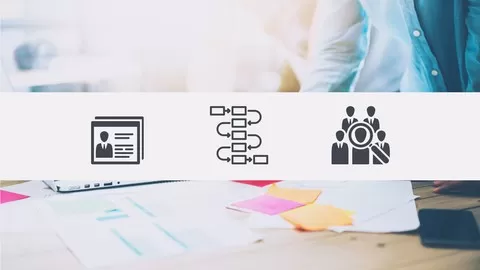**Course includes practice exercise files, LIFETIME access and is covered by the Udemy money-back guarantee**
** Claim 8.5 PDUs**
Learn Project 2016 Inside and Out
•Includes 14 hours of high-quality training by your professional trainer
•Taught by a Certified Project Manager with real project management experience
•Practice along using exercise files
•Watch and learn with demo project files
•Progresses logically from the beginning with an easy intro to intermediate topics
Contents and Overview
This course starts right at the very beginning. It doesn’t assume you know anything about Microsoft Project, so beginners will feel right at home.
The first video lesson introduces you to the software. You’ll learn how to get your own copy of Project 2016, see what’s new in version 2016 and explore the structure of this course.
The second chapter takes on the basics you need to begin using Project 2016. It first discusses the Help section where you can get answers and tutorials for any question that comes up. This chapter also discusses creating a Workspace, using Toolbars, Ribbons, and the Status Bar.
Continue on as you learn how to use touch, task basics, and project options. By now you will have become proficient with Project 2016. The chapters that follow lead learners through all the various aspects of managing a project. Discover how to use project consolidation and resource sharing, giving you advanced insight into how to create efficiency with staff and materials.
Each topic is explained with its own professional video that shows you in detail how to properly use the function. Upon completion of this course, you will be an intermediate user of Microsoft Project 2016.
Exercise files, demo files are included.
Here’s what our students are saying…
“Information presented well and was clear to understand. I had used MS Project for quite a few years but learned how to use it much more effectively and confidently. The beginner course covers the material to allow a Project Manager set up, resource, and track a project. Money well spent!”
– Gordon Staub
I’m learning what I expected. Does drag sometimes but I would not disparage that. It is easy to move forward and the detail may be of benefit to someone. Product has a good look and feel and has utility.”
– Mark Holcomb
“Wonderful Examples and able to follow along nicely with clear descriptions and lay out. I am finally able to understand the basic usage of MS Project 2016.”
– Terri Leedy
Did you know?
Simon Sez IT teaches all sorts of software, including:
– Microsoft Excel
– Microsoft PowerPoint
– Microsoft Word
– Microsoft Project
– Microsoft Outlook
– QuickBooks
– Photoshop Elements
– Web Development Languages
– And so much more!