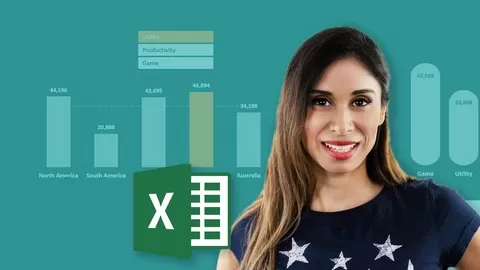Learn Beyond the Basics
**************** Course Material Works in Excel 2007, 2010, 2013 and 2016 *******************
Ready to take your Microsoft Office Excel skills to the next level? Then you’ve come to the right course. Enroll now and you will receive step by step mentoring on mastering Microsoft Excel at an intermediate level. You will learn how to work with some of the most powerful tools Excel has to offer. And this will help you grow your career in Excel to the Next Level.
Using my 10+ years of Experience and my teaching skills I will guide you through these tools preparing you for the most advanced features used by Excel office workers. And this will give a boost to your career in Excel.
Topics I am going to include in this course are as follows:
•Excel Lists (Sorting, Filtering, Subtotals, and more)
•Powerful Excel Functions in order to Summarize List Data
•Report Creation with Excel PivotTables
•PowerPivot to Create even more robust PivotTables
•Working with Data from other Sources through Import and Export Commands
•Creating Measures and working with KPI’s
•Project on How to Create a Basic KPI Dashboard in Excel
•More to come up with
At completion of this Excel Intermediate course you will have mastered the above mentioned tools and more, will boost your Excel knowledge and skills to a whole new level. Each section also includes a quiz to test the knowledge you will gain and exercise files for you to download and practice with. These are the same files that are used in the video lectures. So, what are you waiting for, enroll now and take the next step towards growing your career to the Next Level.
Courses » Office Productivity » Microsoft » Excel Dashboard » Microsoft Excel Intermediate Course – More Excel
Disclosure: when you buy through links on our site, we may earn an affiliate commission.
Microsoft Excel Intermediate Course – More Excel
Get your Microsoft Excel Skills to the Next Level by Mastering Excel Lists, PivotTables, PowerPivot, and So Much More
Created by
7.2
CourseMarks Score®
Freshness
Feedback
Content
Top Excel Dashboard courses:
Detailed Analysis
CourseMarks Score®
CourseMarks Score® helps students to find the best classes. We aggregate 18 factors, including freshness, student feedback and content diversity.
Freshness Score
Course content can become outdated quite quickly. After analysing 71,530 courses, we found that the highest rated courses are updated every year. If a course has not been updated for more than 2 years, you should carefully evaluate the course before enrolling.
Student Feedback
New courses are hard to evaluate because there are no or just a few student ratings, but Student Feedback Score helps you find great courses even with fewer reviews.
Content Score
The top online course contains a detailed description of the course, what you will learn and also a detailed description about the instructor.
Tests, exercises, articles and other resources help students to better understand and deepen their understanding of the topic.
This course contains:
Table of contents
Description
You will learn
✓ Control user input prompting the user when an incorrect value is entered in a cell
✓ Use some of the lesser known Excel functions to create calculations based on Excel lists
✓ Create dynamic reports by mastering Excel PivotTables
✓ Use Excel to its full potential using PowerPivot to create relationships between lists and report off the data
✓ and much more, boosting your Microsoft Excel skills to a whole new level
Requirements
• Videos have been recorded using Excel 2016, but Excel 2007, 2010 , 2013 or 2016 will work in order to follow along.
This course is for
How much does the Microsoft Excel Intermediate Course - More Excel course cost? Is it worth it?
Does the Microsoft Excel Intermediate Course - More Excel course have a money back guarantee or refund policy?
Are there any SCHOLARSHIPS for this course?
Who is the instructor? Is Deepali Sharma a SCAM or a TRUSTED instructor?
Graduation in Bachelors Of Computer Application, B.Ed
3 years Software Engineering course.
1 year Course as Visual Effects Artist
Worked as a Senior Graphic Designer at a well-known Company
Worked as a Project Manager of IT Department of a well known company
Currently Owner of Virtual School Desk “Institute Of Animation & VFx”
And have been teaching Graphic design and Animation for the past 7 years at Virtual School Desk.
Have more than 11+ years of experience in the field of Designing and Animation
I am here to share my experience with you all. I’ll be here with you to guide you completely, not only will you learn the software but also you will learn management skills, freelancing, portfolio building, and much more. You will learn:
1. Learn management of your skills.
2. New skills like graphic designing, animation freelancing, blogging and so much more.
3. How to build and grow your career with this course.
4. How to make your life great with a twist of different styles in your life.
5. How to learn different things other than just school or college studies.
6. How to live your life the way you want, with passion, new vision, new perspective, and the new path that would take you towards success.
I provide courses for all age groups from kids to adults.
My motive is to bring a difference in your life.
I am your instructor and will be there to guide you 24×7.
Ask me questions any time and I’ll be there for you. As I believe in a strong relationship with my students. Ask me questions as many as you want I am always with my students.
Good luck with a successful life ahead.
7.2
CourseMarks Score®
Freshness
Feedback
Content