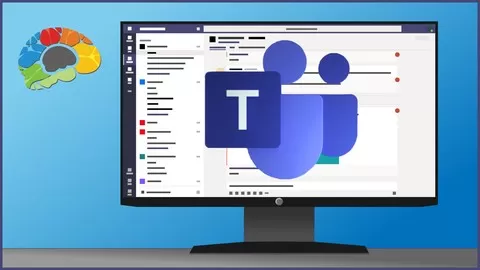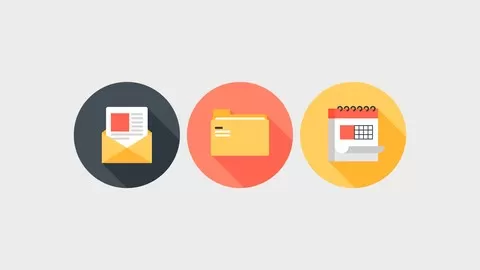Mastering Microsoft Teams class will bring you up to speed with Microsoft Teams. This class gives you the fundamentals you need to use Microsoft Teams effectively at work.
Microsoft Teams is the new Skype for business. Teams is integrated into the Office 365 application landscape and knowing how to use Teams is essential in today’s digital working environment. Setting up meetings with remote working colleagues / clients, or using Teams in the educational space to enhance digital teaching / learning is just part of everyday life for many.
Join the class and learn essential skills about Microsoft Teams. MS Teams is one of the most popular applications supporting communication at the workplace. Our class combines deep MS Teams expertise and practical working expertise with Microsoft Teams. The creator team has active expertise working with Microsoft Teams from both the business and the higher education space. Practical business usage of Microsoft Teams included a global project work covering companies working together from the Americas and Europe by using Microsoft Teams as the main communication tool for remote meetings. As your teacher we will use our Teams expertise to guide you step by step on your way to learn this.
At the end of this class you will be an empowered user of Microsoft Teams and be able to use the most popular Teams functions with great confidence. You will also be able to perform tasks using MS Teams with efficiency. Below are just a few of the topics that you will master:
Confidently using Teams and navigating in the interfaces
Start a conference call / chat on Microsoft Teams
Give a presentation via Microsoft Teams
Record a conference call on Microsoft Teams
Sharing Files with the help of Microsoft Teams
Managing Teams within Microsoft Teams
Invide guests to your Microsoft Teams meetings
We are looking forward to welcoming you in the class. Also please just add any question to the Discussions section.