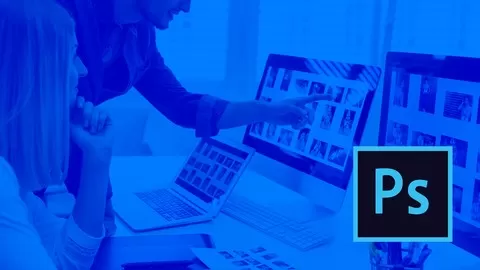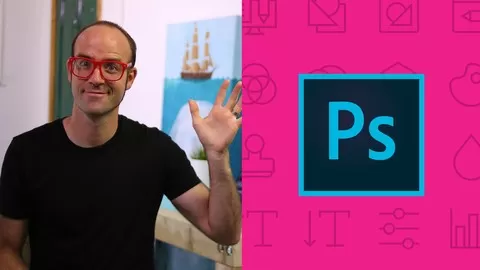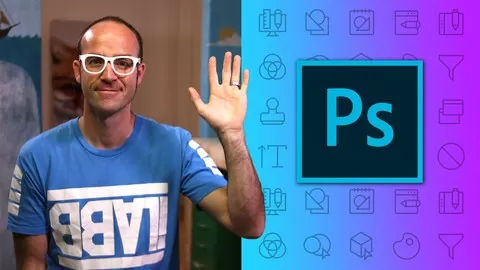Note: This Course is rich in content and knowledge may be you will face some voice problem but visuals are very clear you can understand easily via watching.
What this course covers?
– Every tool in Photoshop
– Animation in Photoshop
– Modify Video in Photoshop
– Image manipulation
– Create icons
– Alter images
– Design web UI templates
– Create business cards
– Working with shapes
– Create infographics
– Downloadable fonts, files and brushes
… and so much more!
Why this course will be helpful to you?
I have covered all the tools in Photoshop that you will require in Photoshop to create stupendous graphics and UI’s. This course will provide you idea about Photoshop tools and how to alter images in Photoshop.
Note: Subtitles are not provided for this course and english may be at some point not good but course content is so good. You will learn by watching video itself.
After completing this course, you will find yourself confident and after practice, you can use your skills in your professional work. You will feel control on your skills and able to complete more projects without any hassle. Whether learning Photoshop is your personal hobby, professional work or interest, this course will definately help you there. So, feel free and start learning Photoshop today!
Please rate this course if you learnt something. This will motivate me to provide better content.
Who your instructor is?
My name is Prince and I’m your virtual instructor of this course. I created many website UI templates, dashboards, application screens for growing companies. I also designed business cards, certificates, icons and created short animation videos for company promotions. I have 5+ years of experience in photoshop and I also know about web designing and development.
Raise your doubts and fix them with me anytime because I believe when you learn something then learn it completely so, no one can trick you with questions.