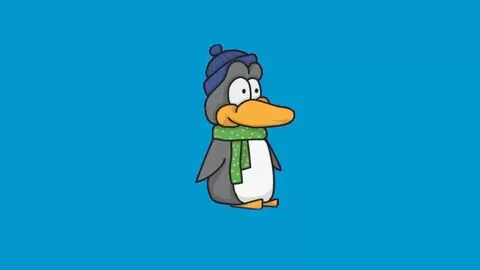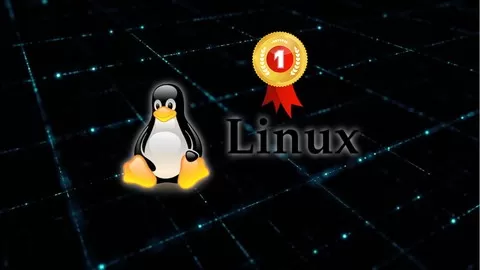Course Update! Fedora has been updated to version 31. Some of the background images and icons have changed but the command syntax used in the labs remains constant. Having to update the course with every updated version is administratively burdensome but I will be updating labs and videos if I see a pattern of issue.
By the end of this course, you will know and understand the fundamentals of the Linux Fedora operating system and be able to apply that knowledge as needed.
If you want to learn basic Linux system administration using real-world applied learning, read on.
Do you want to learn how to install and configure a Linux server?
Do you prefer learning using hands-on as opposed to just a lecture and quiz?
If you have answered YES to the above questions, then you choose the right course.
This course teaches you the basic skills of Installing and Configuring Linux Fedora Workstation and Server.
This course provides a solid hands-on experience for learning Linux and is designed for those needing to be able to demonstrate basic day-to-day administration and configuration skills required for Linux administering.
This course provides hands-on learning on how to install, maintain and configure a Linux Fedora Workstation and Server. This Course is structured using short tutorial videos and hands-on labs. Students watch a short video tutorial, review the hands-on lab and then complete the lab.
This course is designed to provide students with the necessary basic skills and abilities to work with a Linux system workstation and server. Students should have basic knowledge of computers, operating systems, and networking.
Students will learn how to install, configure and maintain a Linux system in a virtual lab environment. Students build a virtual install of Linux Fedora Workstation and Linux Fedora server but other Linux distros such RHEL 7 can be used.
The student will use a hypervisor such as VMWare Player or Virtualbox to create a virtual lab environment. Students should complete Module 01, building a virtual lab environment before actually enrolling.
Basic administrative tasks are covered such as creating and managing users, creating and maintaining file systems, determining and implementing security measures and performing software installation and package management. Linux networking topics include installing and supporting DNS, DHCP, Samba and the Apache Web server.
Hands-on labs are used throughout the course to provide as much real-world experience as possible. Upon successful completion of this course, students will be prepared to install, configure and maintain a Linux system.
Although the course is built around a Linux Fedora, CentOS 7 or RHEL 7 RPM Linux type system, much of the course content can be applied to Ubuntu type distros.
Who should take this course?
Network administrators, technology students, entry-level pentesters, wanna-be hackers and anyone wanting to learn how to use Linux.
Who should not take this course?
Anyone suffering from technophobia (the fear of learning new technology).
Anyone unable to complete Section 2 of the course.
Hardware
PC. laptop or desktop capable of virtualization. (Virtualization enabled BIOS)
A minimum of 4 GB of RAM, (8 GB or more of RAM recommended)
Administrative access to the host operating system. (You own the machine)
High-speed internet access using a reliable Internet connection. (5mb or higher throughput)
Software
Any 64 bit Windows operating system. (preferred)
Current 64 bit Mac or Linux operating system
Installation of Virtualbox
A good, solid Internet connection