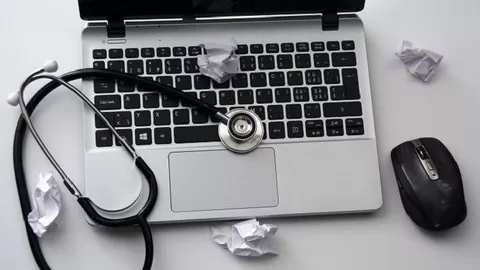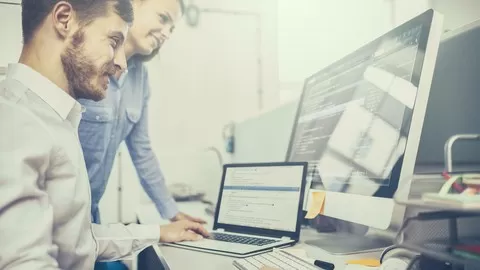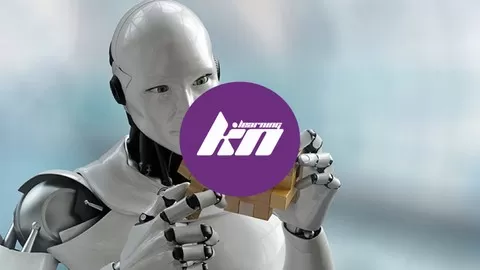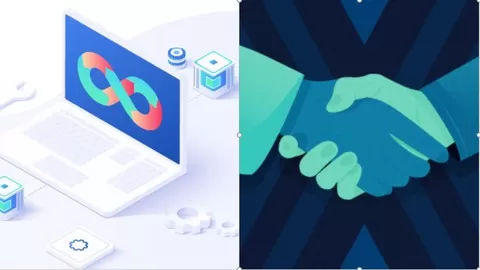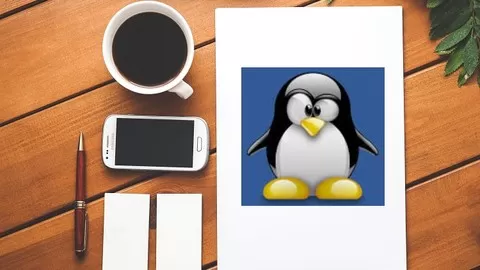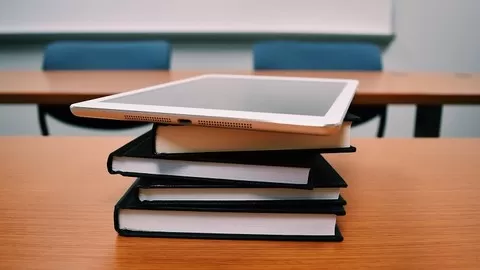Course Description
Linux Diagnostics And Troubleshooting
Introduction
•What is troubleshooting?
•Troubleshooting a login issue
•Collecting Information
•System Journal
•Troubleshoot a web server issue using the log files
•Using Red Hat Resources
•Collecting Information with SOSREPORT
•Practice Lab Session
•Troubleshoot a FTP Connectivity Issue
Monitoring Systems
•System Monitoring with Cockpit
•Performance Co-Pilot or pcp
•Centralized log server using rsyslog
•Practice Lab Session
•Intrusion detection software to monitor changes
•Advanced Intrusion Detection Environment (AIDE)
•Practice Lab Session
•System Auditing with auditd
•
Identifying Hardware Issues
•Identify various harwdare and their problems
•Hardware Error Reporting using mcelog and rasdaemon
•Memory Testing using memtest86+ package
•Manging Kernel Modules
•Loading and unloading modules
•Managing module options
•Troubleshooting to disable MSI-X interrupt handling in the driver
Troubleshooting Storage Issues
•Overview of Linux Storage Stack
•Virtual File System
•Filesystems & Device Manager
•Device Mapper Multipath
•Recovering from File System Corruption
•Checking & Repairing ext3/ext4 fs using e2fsck
•Checking & Repairing xfs fs using xfs_repair
•Recovering LVM Issues
•Practice Lab Session – using vgcfgrestore
•Migrating a Volume Group from one system to another
•Recovering Metadata in LVM
•Practice Lab Session
•Configuration of Iscsi target & Initiator
•Practice Lab Session on iscsi target & initiator – 1
•Practice Lab Session on iscsi target & initiator – 2
Troubleshooting RPM Issues
•Resolve package management dependency issues
•Identify & fix dependency issue
•Recover a corrupted RPM Database
•Working with transaction history using Yum command
•Reverting & repeating transaction using yum command
•Practice Lab Session
Troubleshooting a Network Issues
•Check Network Connectivity
•Scanning Network Ports using nmap
•Communicating with a remote service using nc command
•Monitoring Network traffic using iptraf-ng
•Troubleshooting a network issue (One network interface is not working properly)
•Troubleshooting tips related with device names of ethernet interface
•Disable consistent network device naming
•Overview NetworkManager
•Practice Lab Session
•Capturing Packets with tcpdump
•Practice Lab Sessions
Troubleshooting a Boot Issues
•Linux Boot process
•Booting of RHEL 7 with systemd
•Overview of Grub2
•Grub2 features
•Booting into Grub Menu
•Protect Grub by appying a password
•Lab on Basic System Recovery (Initramfs file missing/Corrupted)
•Lab on Basic System Recovery (Grub related issues like grub is missing)
•Lab on Basic System Recovery (Master Boot Record missing/corrupted)
•Rescue Modue in RHEL 7
•Practice Lab Session
•Reset the root passwd using installation disk
•Reset the root passwd using rd.break
•Repairing File System Issues at boot
•Fix issues at /etc/fstab at boot – Lab Session
Troubleshooting a Security Issues
•Troubleshooting a SELinux Issue
•Changing SELinux context
•troubleshooting ftp connectivity issue using booleans
•SELinux Audit Logs & Troubleshooting
•Overview of PAM Security
•Concepts of PAM
•PAM Modules & Configurations
•PAM Module Groups
•Control Flags in PAM
•PAM Modules
•last lecture