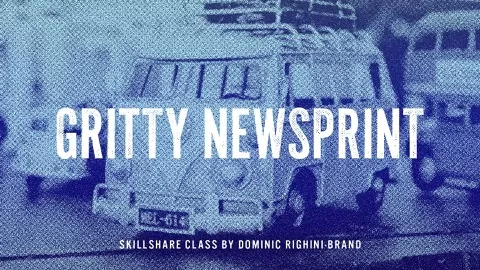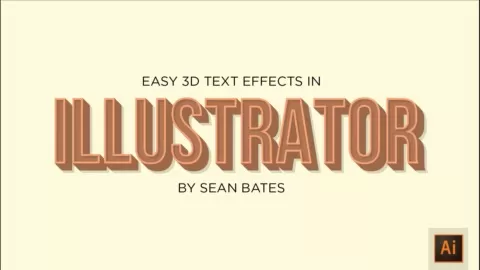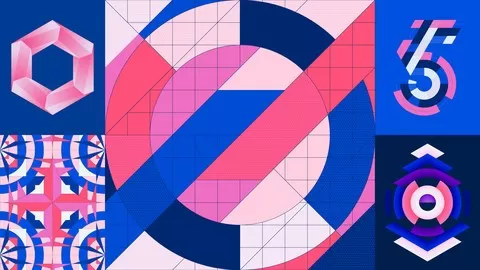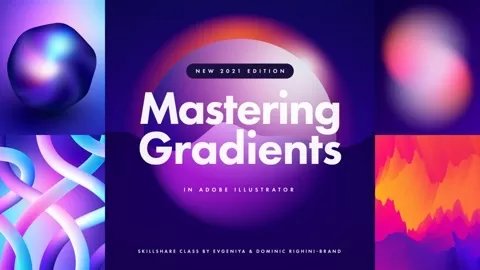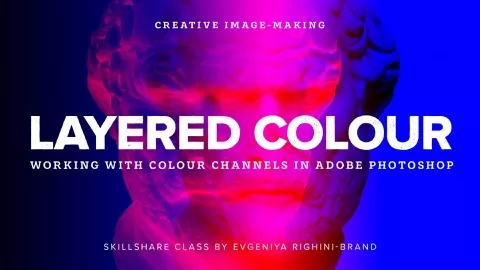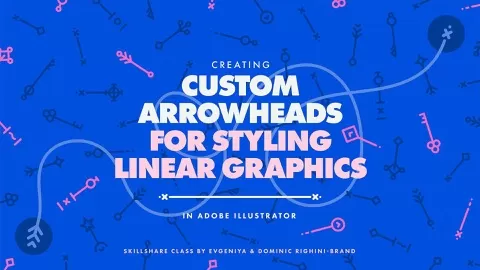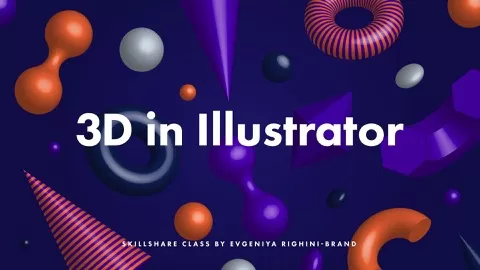Imitate Line Engraving with a Non-Destructive Smart Effect in Adobe Photoshop.
This effect creates a sophisticated graphic look of line-work and shading similar to the style used in banknotes, postal stamps and etchings, and can be used to create stunning prints, posters or give the same feel to a collection of images. This technique can also be used to prepare your images for screen printing, letterpress or intaglio printing.
With this effect you can stylise images with a good tonal range, such as:
- photographs (well-lit portraits work great);
- found images,
- paintings,
- drawings,
- digital art with shading.
Everything in this class deals with non-destructive smart filters and adjustments, so once you have built the effect, you can easily apply it to any other images with just a little bit of tweaking!
In this class you will learn:
- how to build wavy line engraving effect in Adobe Photoshop;
- how to quickly apply it to other images;
- how to adjust and customise this effect;
- how to build two alternative straight line effects.
I cannot wait to see what you create in this class, join in and share your work!
* This technique can be used in Adobe Photoshop CC versions. It should also work fine in previous versions, though it would require a work-around for smart adjustments.