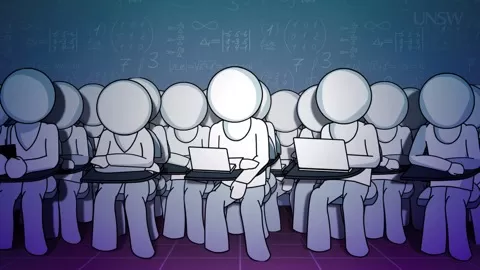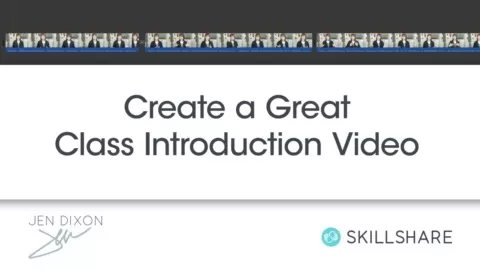Note: We encourage you to use the Community Board in this class to ask questions, and share tips and feedback, but we kindly ask that you refrain from using it as a space to promote your classes with a referral or free link.
Your ultimate workshop project is to create your first Skillshare class, but we’ve broken this big project into four manageable milestones. The Teacher Handbook will be your primary reference and best friend throughout the Teach Challenge and includes all of the information you need to complete each section. All of the relevant sections are linked below, but feel free to read the Handbook from cover-to-cover. It will prepare you well for success on Skillshare!
- First up, review the Teacher Handbook, watch Teach an Amazing Skillshare Class, and start your class planning: decide what you’ll teach, write up a class description, and come up with an engaging class project for your students. This is also a good time to take stock of your filming equipment and shooting setup to make sure you have everything you need to get started when the time comes. If you don’t, you still have plenty of time to purchase or borrow the equipment you’ll need. Here is some step-by-step guidance for the week ahead…
-
Begin with a read-through of the Getting Started section of the Teacher Handbook. This section will orient you in Skillshare’s approach to teaching and will cover our class quality guidelines — critical information to keep in mind at every stage of class planning and production.
-
Next, check out the Planning Your Class section of the Handbook, all about choosing your topic and class project, and writing your outline. This section will guide you through creating this week’s deliverable. Start planning your class!
-
As you take stock of your filming equipment — your camera, microphone, and lighting — consult the Producing Your Class section of the Handbook for our equipment recommendations along with lots of valuable information on setting up a great, well-lit shot. This is the time to gather any equipment you might be missing and to experiment with shooting locations.
-
If you want to dive into titling your class for this milestone, refer to the Pre-Publish Merchandising section of the Handbook. This will help you with everything related to class packaging, from title ideas to cover images. You’ll want to refer back to this section often as you get deeper into class production.
-
Please share your class plan as a project in the Project Gallery by October 20th.
- Your next assignment is to create your class outline. Outlining your class is a great way to ensure your video lessons are well-organized and engaging. The outlining process can also help you think through the nuts and bolts of class production. Refer to the Plan Your Class section of the Handbook and use our Outline Template to get started (remember to make a copy of this document before editing). Share your outline to the Project Gallery by October 28th.
- You have your class topic, project, and outline, now it’s time to film! Remember to consult the Producing Your Class section of the handbook for equipment recommendations, setup help, editing resources, tips for being confident on camera, and more. Upload your introduction video or a lesson from your class to YouTube and share a link in the Project Gallery by November 10th.
- Now that you’ve shot your video, it’s time to edit and publish your class! Refer to the Pre-Publish Merchandising section of the Teacher Handbook for tips on all of your class packaging (like your class title, video lesson titles, cover image, and more). Once you’ve got all of your materials ready, follow our Step-by-Step Guide to publishing your class on Skillshare. Hit the “Publish” button by 11:59PM on November 30th to successfully complete the Teach Challenge!
RESOURCES
- Teacher Handbook
- Class Quality Guidelines
- Outline Template
- Rules on Teaching
Once you’ve published, check out the Engaging Your Following and Building Your Channel sections of the Teacher Handbook to learn how to attract students to your class!