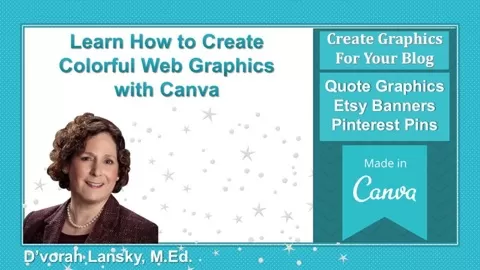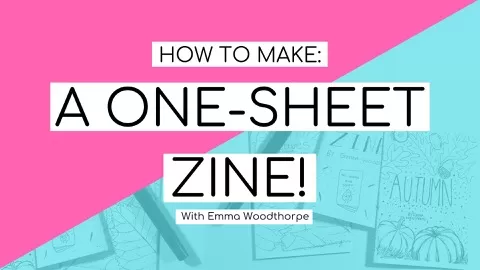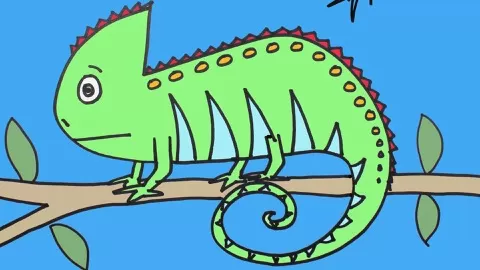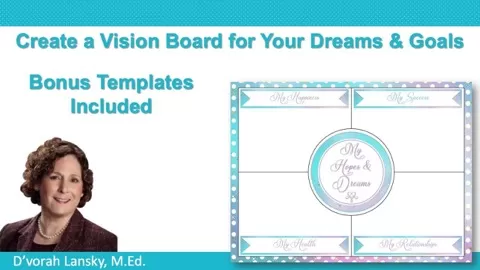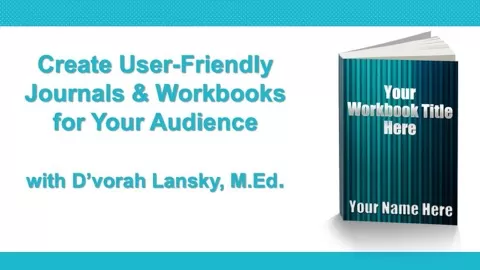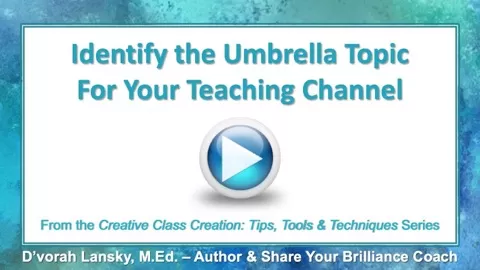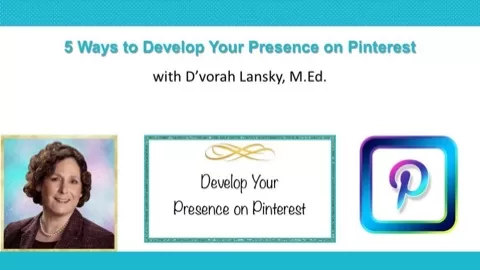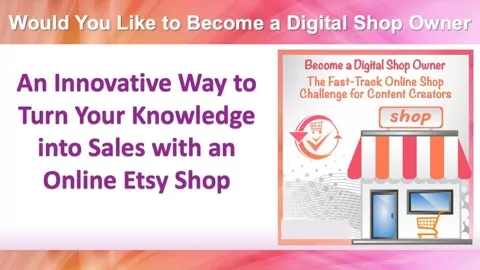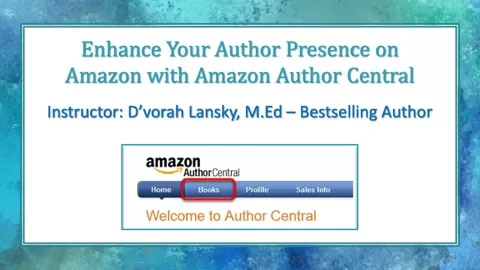Learn How to Create Colorful Web Graphics with Canva
In today’s crowded online marketplace, it’s essential to stand out in order to get noticed. One of the most effective ways to stand out is to simply add a splash of color to your marketing.
Examples are:
- Quote graphics with a compelling image and attractive font.
- Colorful “watercolor” borders on around the edges of your course handouts.
- Beautiful graphics used to enhance and draw attention to your blog.
Many people shy away from creating graphics because they are afraid that they’ll have to download and learn now to use expensive software.
Not here though – I’ll show you how to do the above, and more, using a NO cost, online graphics program called Canva. Canva is easy to use AND you can create templates that you change up and use over and over again. And…No Photoshop Skills or Software Downloads Needed
In this class you’ll learn how to:
- Boost Your Visibility with Positive and Colorful Word Quotes
- Learn How to Create a Variety of Graphics for Pinterest, Etsy and Facebook
- Gain Inspiration from a Variety of Graphic Templates
- Create Compelling Quote Graphics
There Are So Many Ways You Can Use Colorful Web Graphics
You can use colorful web graphics to enhance:
- Your blog
- Your course sales page
- Your materials and handouts
- Your book marketing resources
- Your social media messages…
Did you know that by adding graphics to your website and design to your handouts, that you can increase retention and encourage people to take action?
That’s right! And while it might seem daunting to think about learning how to create online graphics, the method I’ll teach you makes it SUPER simple and a lot of fun!
What Students Are Saying (From the Reviews of This Class)
“Excellent introduction to Canva. She presented very good examples of graphic types and made me feel like I could easily create my designs. Would definitely recommend!”
– Melodye Yancey
“Although I’ve been using Canva for a while, this course both highlighted and demonstrated several design features that I have been ignoring and will begin to employ right away. Thanks, D’Vorah!”
– Jaye Tee Solomon