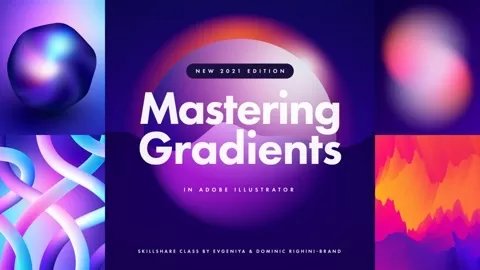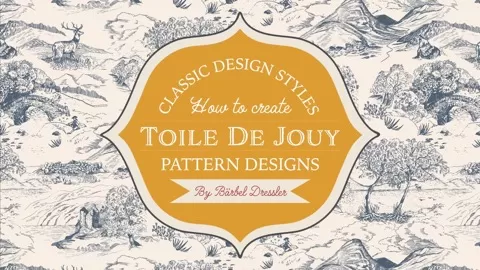This course gives you the best of both worlds – thorough step-by-step instruction on Inkscape’s tools and features as well as hands-on, practical assignments for you to complete. The progressive assignments help you master the concepts taught in the video lessons.
The course culminates with a major project – the creation of a colorful layout for a fictional board game. This project is approached one element at a time with students creating their own copy of the design.
While the pen and node tools are the most important to master, as they are the heart of vector graphics; every tool in the Inkscape toolbar is covered in this course. Additional lessons explain the most commonly used operations such as: path operations, bitmap tracing, cloning, tiled clones, clipping, masking, patterns, offsets, and live path effects. Several filters and extensions are demonstrated as well.
If GIMP is the Photoshop of free software, then Inkscape is the free equivalent of Adobe Illustrator. Inkscape was designed to create scalable vector graphics. These images may be used for print, web design, social media, game characters, animation frames, and so forth.
The skills acquired learning Inkscape will be useful even if you eventually transition to another vector graphics program such as Adobe Illustrator or Corel Draw. The core functionality of all these programs is quite similar.
Inkscape works on Windows, Mac OS X, and Linux, and it’s free. The course videos use version 0.92 of the software, but if you have a prior or more recent version, you should be fine. Inkscape is very slow to make significant changes. The basic interface has remained the same for many years.
Updated 05/2020 to include information about the new version, Inkscape 1. The current videos are still relevant. Inkscape changes very slowly, and the interface remains nearly identical in version 1.
Courses » Design » Graphic Design & Illustration » Vector Graphics » Inkscape Adventure, Master the Free Vector Graphics Software
Disclosure: when you buy through links on our site, we may earn an affiliate commission.
Inkscape Adventure, Master the Free Vector Graphics Software
Learn Inkscape with thorough, detailed instruction, and perfect your skills by creating fun projects.
Created by
9.5
CourseMarks Score®
Freshness
Feedback
Content
Top Vector Graphics courses:
Detailed Analysis
CourseMarks Score®
CourseMarks Score® helps students to find the best classes. We aggregate 18 factors, including freshness, student feedback and content diversity.
Freshness Score
Course content can become outdated quite quickly. After analysing 71,530 courses, we found that the highest rated courses are updated every year. If a course has not been updated for more than 2 years, you should carefully evaluate the course before enrolling.
Student Feedback
New courses are hard to evaluate because there are no or just a few student ratings, but Student Feedback Score helps you find great courses even with fewer reviews.
Content Score
The top online course contains a detailed description of the course, what you will learn and also a detailed description about the instructor.
Tests, exercises, articles and other resources help students to better understand and deepen their understanding of the topic.
This course contains:
Table of contents
Description
You will learn
✓ The pen and node tools will no longer be mysterious or frustrating
✓ Become familiar with all the tools and features of Inkscape
✓ The skills and concepts learned will carry over to other vector programs such as Illustrator
✓ Gain the skills and confidence to create original vector graphics
Requirements
• A desire to learn vector graphics
This course is for
• The course and assignments contain wholesome material, nothing objectionable to younger students
How much does the Inkscape Adventure, Master the Free Vector Graphics Software course cost? Is it worth it?
Does the Inkscape Adventure, Master the Free Vector Graphics Software course have a money back guarantee or refund policy?
Are there any SCHOLARSHIPS for this course?
Who is the instructor? Is Vicki Watson a SCAM or a TRUSTED instructor?
9.5
CourseMarks Score®
Freshness
Feedback
Content