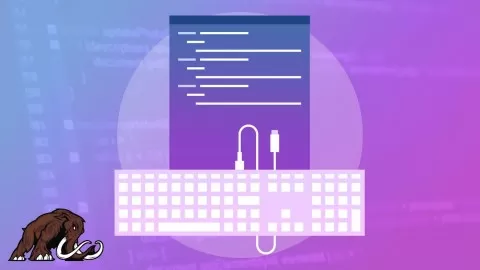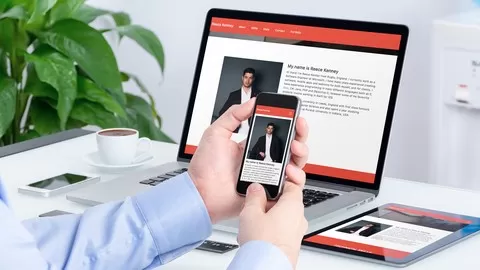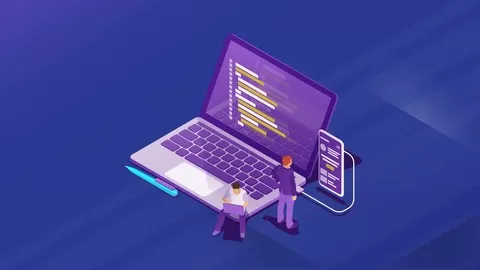In this course you will learn how to add various content components to the Moodle Learning Management System. You will learn how to make the content more responsive so that it is viewable on mobile devices, tablets and desktop devices.
You will learn how to import content from a Word document as clean HTML into Moodle.
You will also learn how to make templates and use HTML and CSS to quickly make changes to your content and make it much easier to manage and create quality looking and highly functional content.
You will learn quite a lot about HTML and CSS and even more about how you can use Moodle to create and manage content in a much more efficient manner.
This course does assume that you have administrator access to Moodle or at least access to an administrator that can install a plugin, templates and create courses for you.
Many Moodle themes are designed to be more responsive but sometimes the content that is created inside Moodle is far from responsive and suffers mainly because content developers are not taught the different ways they can develop content for Moodle.
During the course you will discover tips and hints to create better content for Moodle.
Courses » Development » Web Development » HTML » How to create responsive HTML and CSS in Moodle content
Disclosure: when you buy through links on our site, we may earn an affiliate commission.
How to create responsive HTML and CSS in Moodle content
How to make your Moodle content stand out from the crowd. Make clean and responsive content for your HTML Moodle course.
Created by
7.9
CourseMarks Score®
Freshness
Feedback
Content
Top HTML courses:
Detailed Analysis
CourseMarks Score®
CourseMarks Score® helps students to find the best classes. We aggregate 18 factors, including freshness, student feedback and content diversity.
Freshness Score
Course content can become outdated quite quickly. After analysing 71,530 courses, we found that the highest rated courses are updated every year. If a course has not been updated for more than 2 years, you should carefully evaluate the course before enrolling.
Student Feedback
New courses are hard to evaluate because there are no or just a few student ratings, but Student Feedback Score helps you find great courses even with fewer reviews.
Content Score
The top online course contains a detailed description of the course, what you will learn and also a detailed description about the instructor.
Tests, exercises, articles and other resources help students to better understand and deepen their understanding of the topic.
This course contains:
Table of contents
Description
You will learn
✓ How to import content from Word or Google Docs
✓ How to use Bootstrap to create responsive content
✓ How to install and use a plugin called Generico to create templates
✓ How to add responsive template driven videos
✓ How to install the REMUI theme to Moodle
Requirements
• Access to Moodle 3.5.x, 3.6.x, 3.7.x,
This course is for
• Moodle content developers that create training materials for the Moodle Learning Management System
• Moodle administrators that want to improve the look and feel of Moodle
How much does the How to create responsive HTML and CSS in Moodle content course cost? Is it worth it?
Does the How to create responsive HTML and CSS in Moodle content course have a money back guarantee or refund policy?
Are there any SCHOLARSHIPS for this course?
Who is the instructor? Is Chris Richter a SCAM or a TRUSTED instructor?
Chris is also an online education technology specialist with over 15 years supporting large education organisations online platforms and technology.
7.9
CourseMarks Score®
Freshness
Feedback
Content