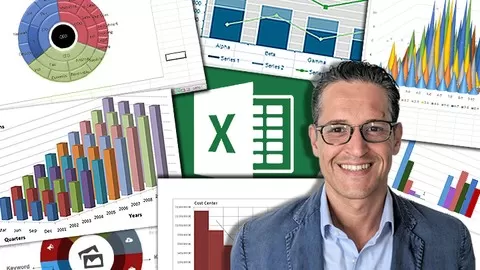In this course you’ll learn how to:
•Quickly identify and remove duplicate records
•Break up data using the Text To Column Feature
•Learn when to use the General & Text format
•Understand delimiters
•Understand how to join data from multiple cells using
•Concatenation
•Concat
•Textjoin
•Learn Text manipulators
•Left, Right, Mid
•Upper, Lower, Proper
•Gain a basic understanding of the Conditional Format feature to identify duplicate records
•Gain a practical understanding of Pivot Table Basics
•Learn Page Layout Best Practices
Courses » Business » Business Analytics & Intelligence » Excel Analytics » Excel Basics – Data & Text Manipulation
Disclosure: when you buy through links on our site, we may earn an affiliate commission.
Excel Basics – Data & Text Manipulation
Learn how to quickly & easily cleanse data
4.4
☆☆☆☆☆ 4.4/5
(68 reviews)
2,866 students
Created by
8.0
CourseMarks Score®
7.0
Freshness
7.9
Feedback
8.6
Content
Platform: Udemy
Video: 1h 6m
Language: English
Next start: On Demand
Top Excel Analytics courses:
Detailed Analysis
CourseMarks Score®
8.0 / 10
CourseMarks Score® helps students to find the best classes. We aggregate 18 factors, including freshness, student feedback and content diversity.
Freshness Score
7.0 / 10
This course was last updated on 11/2019.
Course content can become outdated quite quickly. After analysing 71,530 courses, we found that the highest rated courses are updated every year. If a course has not been updated for more than 2 years, you should carefully evaluate the course before enrolling.
Student Feedback
7.9 / 10
We analyzed factors such as the rating (4.4/5) and the ratio between the number of reviews and the number of students, which is a great signal of student commitment.
New courses are hard to evaluate because there are no or just a few student ratings, but Student Feedback Score helps you find great courses even with fewer reviews.
Content Score
8.6 / 10
Video Score: 7.7 / 10
The course includes 1h 6m video content. Courses with more videos usually have a higher average rating. We have found that the sweet spot is 16 hours of video, which is long enough to teach a topic comprehensively, but not overwhelming. Courses over 16 hours of video gets the maximum score.
The average video length is 5 hours 16 minutes of 49 Excel Analytics courses on Udemy.
Detail Score: 8.7 / 10
The top online course contains a detailed description of the course, what you will learn and also a detailed description about the instructor.
Extra Content Score: 9.5 / 10
Tests, exercises, articles and other resources help students to better understand and deepen their understanding of the topic.
This course contains:
0 article.
2 resources.
0 exercise.
0 test.
Table of contents
Description
You will learn
✓ Data manipulation techniques.
✓ Formulas to manipulate text such as Upper, Lower, Proper, Left, Right, Mid, Contatenation, Concat, TextJoin
✓ Small intro to the use of Pivot Tables
✓ How to use the Text To Column feature
✓ Delimiters 101 – General versus Text
✓ Formulas to manipulate text such as Upper, Lower, Proper, Left, Right, Mid, Contatenation, Concat, TextJoin
✓ Small intro to the use of Pivot Tables
✓ How to use the Text To Column feature
✓ Delimiters 101 – General versus Text
Requirements
• Basic working knowledge of Excel
This course is for
• Beginner level through advance students.
• Anyone that works with Excel.
• Anyone in a Business Analyist, Project Manager, Data Entry, Customer Service role, or in Accounting & Finance
• Anyone that works with Excel.
• Anyone in a Business Analyist, Project Manager, Data Entry, Customer Service role, or in Accounting & Finance
How much does the Excel Basics - Data & Text Manipulation course cost? Is it worth it?
The course costs $14.99. And currently there is a 25% discount on the original price of the course, which was $19.99. So you save $5 if you enroll the course now.
The average price is $18.3 of 49 Excel Analytics courses. So this course is 18% cheaper than the average Excel Analytics course on Udemy.
Does the Excel Basics - Data & Text Manipulation course have a money back guarantee or refund policy?
YES, Excel Basics – Data & Text Manipulation has a 30-day money back guarantee. The 30-day refund policy is designed to allow students to study without risk.
Are there any SCHOLARSHIPS for this course?
Currently we could not find a scholarship for the Excel Basics - Data & Text Manipulation course, but there is a $5 discount from the original price ($19.99). So the current price is just $14.99.
Who is the instructor? Is Luis Juarez a SCAM or a TRUSTED instructor?
Luis Juarez has created 2 courses that got 86 reviews which are generally positive. Luis Juarez has taught 6,729 students and received a 4.4 average review out of 86 reviews. Depending on the information available, Luis Juarez is a TRUSTED instructor.
Excel Geek
Resourceful and innovative professional with over 10 years of accounting experience leading a world-class, shared services organization. Proven track record of executing a broad range of cost-saving and revenue-generating efficiencies. I have experience with system implementations, managing accounting migration projects, and change management. That experience has resulted in hundreds of hours of Excel data scrubbing and analysis.
Browse all courses by Luis Juarez on Coursemarks.
8.0
CourseMarks Score®
7.0
Freshness
7.9
Feedback
8.6
Content
Platform: Udemy
Video: 1h 6m
Language: English
Next start: On Demand