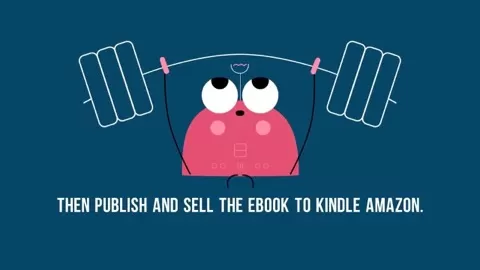Is it possible for a self-proclaimed non-tech savvy produce a professional quality instructional/educational video (sometimes called video explainer)? How about producing a stunning video montage for promotional and marketing? Or a video slideshow for personal use? Yes, anyone can do it! This course is designed to teach the necessary basic skill to anyone interested in DIY video production.
Yes, creating video content nowadays is unbelievably easy and straightforward even for non-tech savvy. It could be fun as well! With just one click of mouse, you can create a teaching video by recording anything displayed on your computer screen or create a stunning video montage as seen in the promotional/introductory video of this course.
Why would you want to create video content for teaching or instructional purposes? Imagine your students can listen to you speaking while they are on the bus, walking to the gym or doing their chores. If you have watched a video tutorial on YouTube or other video sharing sites, then you should appreciate the value of these resources in education. All you need is a simple web-based application or an app.
This course will provide hands-on training on how to produce screencasts and rapid video content and discover how these tools can effectively enhance the teaching and learning environment of your courses. With the right techniques, making an engaging teaching or training video can be accomplished with little more than a smartphone, tablet or laptop.
You will also learn how to create a stunning video montage and video slideshow for personal or professional use (such as video for promotion, marketing, etc.).
I’ll be covering EIGHT important applications in this course—four applications (Loom, Screencastify, Go Video, Soapbox) for screencasting (screen recording) and four applications (Lumen5, Biteable, Adobe Spark, Animoto) for creating video montage, video animation and video story. They are all FREE, web-based (nothing to install), simple and intuitive. Most of the applications are relatively new but increasingly popular because of their simplicity and the stunning quality of the products.
Don’t hesitate…start learning with me now!
Courses » Teaching & Academics » Teacher Training » Video Creation » DIY Rapid Video Creation for Everyone and Every Purpose
Disclosure: when you buy through links on our site, we may earn an affiliate commission.
DIY Rapid Video Creation for Everyone and Every Purpose
Create a STUNNING professional looking teaching video, vibrant video story and video animation on the fly.
Created by
7.3
CourseMarks Score®
Freshness
Feedback
Content
Top Video Creation courses:
Detailed Analysis
CourseMarks Score®
CourseMarks Score® helps students to find the best classes. We aggregate 18 factors, including freshness, student feedback and content diversity.
Freshness Score
Course content can become outdated quite quickly. After analysing 71,530 courses, we found that the highest rated courses are updated every year. If a course has not been updated for more than 2 years, you should carefully evaluate the course before enrolling.
Student Feedback
New courses are hard to evaluate because there are no or just a few student ratings, but Student Feedback Score helps you find great courses even with fewer reviews.
Content Score
The top online course contains a detailed description of the course, what you will learn and also a detailed description about the instructor.
Tests, exercises, articles and other resources help students to better understand and deepen their understanding of the topic.
This course contains:
Table of contents
Description
You will learn
✓ Use FREE web-based applications to produce video content for teaching and training purposes;
✓ Create a stunning explainer and marketing videos to captivate your customers.
✓ Use Loom, Screencastify, Go Video and Soapbox —Amazingly simple and versatile applications for a quick screen recording
✓ Use Lumen5—An amazingly powerful application powered by artificial intelligence to create a professional looking video montage
✓ Use Biteable—A superb application to create video montage and animated video
✓ Use Adobe Spark—An elegant application to create a stunning visual video story
✓ Use Animoto—The best application in its class to produce elegant video slideshow
✓ Find the best FREE high resolution video footage for your project
✓ Apply the tips and tricks of the trade of DIY video making
Requirements
• Basic knowledge how to use a computer at a beginner level.
• Good computer with a webcam
• External microphone (optional but recommended)
This course is for
• Trainers
• Online instructors
• Students
• Video enthusiasts
How much does the DIY Rapid Video Creation for Everyone and Every Purpose course cost? Is it worth it?
Does the DIY Rapid Video Creation for Everyone and Every Purpose course have a money back guarantee or refund policy?
Are there any SCHOLARSHIPS for this course?
Who is the instructor? Is Abd Karim Alias a SCAM or a TRUSTED instructor?
7.3
CourseMarks Score®
Freshness
Feedback
Content