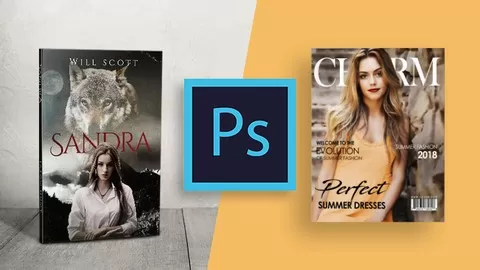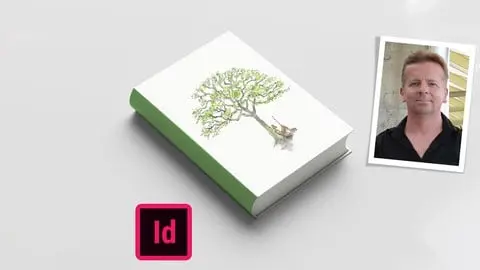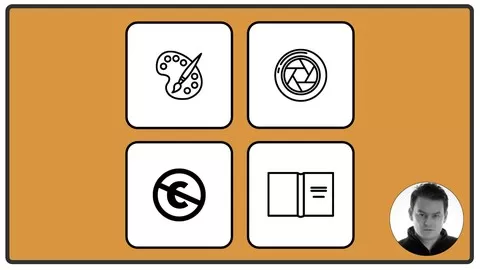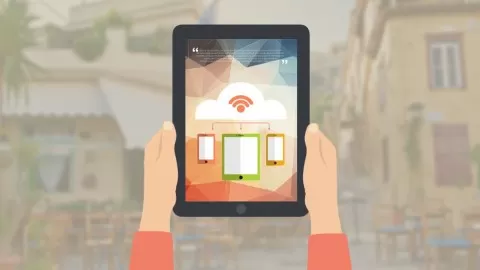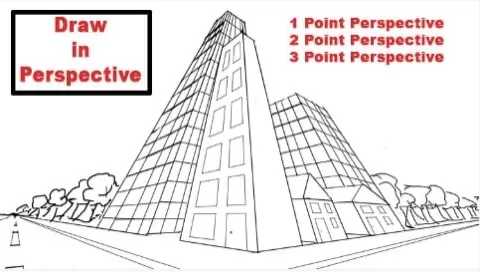As an experienced designer, I can assure you that you’re in the right place if you want to stop wasting your money on designers. Perhaps you wrote a book, and now you want to sell it. A cover is the first thing the customers look at. And even though we shouldn’t judge a book by its cover, they usually are judged that way anyway.
But you might say, “Wait a minute… Doesn’t creating a book cover take forever?”
Not at all. In fact, you can have a beautiful cover done in less than 5 minutes, and I will show you how.
“Whoa. Only 5 minutes? Hold on. Doesn’t that mean they look terrible?”
Definitely not. They look as professional as can be, and many of my books sell quite well.
“Okay. This almost sounds too good to be true. Do you mean I can save hundreds of dollars by not having to outsource these things?”
Exactly. You are getting the point.
“So what’s the catch? Do I have to spend a few hundred dollars on expensive software?”
Ha-ha! I am glad you ask. Actually, I will show you have I have used completely free and fairly cheap software to create all my covers. You can choose to just get the free version, or do some extra cool stuff with the cheap one you can pay for.
“But I thought designing was tricky. Don’t you need a lot of technical computer skills for this?”
You will need to know the basics, but no matter how many options this program has, you won’t need to know more than a few simple steps.
“So do you think I can do it?”
Of course! That’s why I took the time to teach you these things through some videos.
“Should I practice after I get this course?”
That would be advisable, but I promise you: You can become an expert fast. It doesn’t take much time.
“How about images? Where can I get those?”
I will show you in the course. There are free ones, cheap ones, and more expensive ones. The possibilities are huge! It depends on what you want your covers to look like.
“Last question: Do you think this is fun?”
Absolutely! It is the most fun out of every task in my publishing business. I am convinced that, once you get the steps down, your creativity will take over and you’ll want to do nothing else but designing.
You can become an expert designer, and it won’t take you that long! When you buy this course, this is what you’ll get:
•15 videos that teach you the quick keys, tools, and steps you need to take to create and save covers.
•Additional insights and personal preferences from an expert (me).
•The way to put a spine in your PDF paperback covers.
•A quick way to create a 3D cover, if that’s something you like.
•The right methods and formats to save your files for all 3 Amazon platforms.
•Where to find images, fonts, and other sources.
•Technical instructions on how to use tools, windows, layers, effects, and more.
•5 bonus videos that will show you what else you can do with the free software, like creating a YouTube thumbnail, a Facebook banner, and coloring cartoons.
•Free advice on how to make your covers look even more awesome.