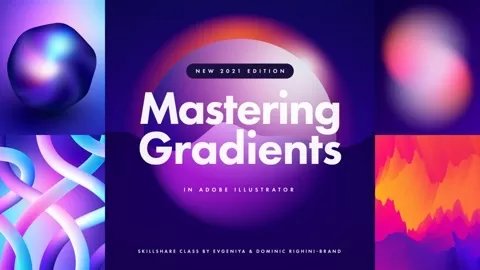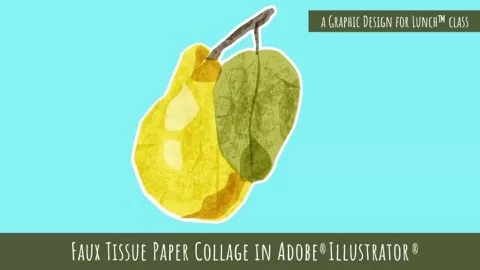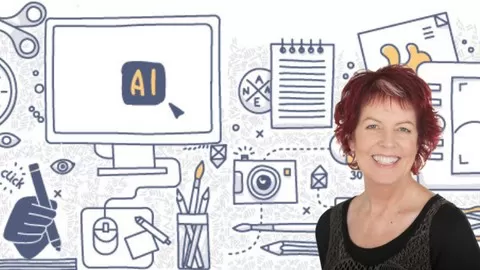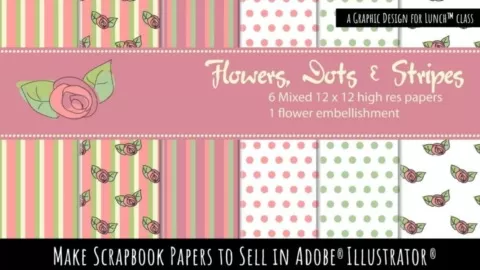Graphic Design for Lunch™ is a series of short video courses you can study in bite size pieces such as at lunchtime. In this course you will learn how to make a simple critter in Photoshop without needing to use the Pen tool! The characters are rendered in a single color and you will learn to make and warp the shapes and how to add simple shadows to differentiate body parts. You will see how to clothe your character, how to recolor the drawing and how to morph a character from one animal to another.
More in this series:
Make Patterns from Sketches & Digital Art in Adobe Photoshop – A Graphic Design for Lunch™ Class
10 Pattern Tips and Techniques in Adobe Photoshop – A Graphic Design for Lunch™ Class
Make Ikat Patterns in Adobe Photoshop – A Graphic Design for Lunch™ Class
Marble Repeating Patterns in Adobe Photoshop – A Graphic Design for Lunch™ Class
Make & Sell Scrapbook Paper Designs in Adobe Photoshop – A Graphic Design for Lunch™ Class
Create a Range of Circle Patterns in Adobe Photoshop – A Graphic Design for Lunch™ class
10 Blend Tips in 10 minutes in Adobe Photoshop – A Graphic Design for Lunch™ Class
10 Brush Tips in 10 Minutes in Adobe Photoshop – A Graphic Design for Lunch™ Class
Clean & Color Scanned Line Art in Adobe Photoshop – A Graphic Design for Lunch™ Class
10 Top Photoshop Tips in 10 mins – A Graphic Design for Lunch™ Class
3 Exotic Patterns in Adobe Photoshop – A Graphic Design for Lunch™ Class
Abstract Glowing Backgrounds in Adobe Photoshop – A Graphic Design for Lunch™ Class
Complex Pattern Swatches in Adobe Photoshop – A Graphic Design for Lunch™ Class
Complex Selections Made Easy in Adobe Photoshop – A Graphic Design for Lunch™ Class
Award Badge & Ribbon Design in Adobe Photoshop – A Graphic Design for Lunch™ Class
Backgrounds – Halftones, Sunburst, Patterns in Adobe Photoshop – A Graphic Design for Lunch™ Class
Create Hi-Tech HUD Rings in Adobe Photoshop – A Graphic Design for Lunch™ Class
Create Organic Patterns in Adobe Photoshop – A Graphic Design for Lunch™ Class
Create Text on a Path in Adobe Photoshop – A Graphic Design for Lunch™ Class
Curly Bracket Frames and Text Boxes in Adobe Photoshop – A Graphic Design for Lunch™ Class
10 Selection tips in 10 mins in Adobe Photoshop – A Graphic Design for Lunch™ Class
Cutout & Frame Photos in Adobe Photoshop – A Graphic Design for Lunch™ Class
Vintage Image Cutout Effect in Adobe Photoshop – A Graphic Design for Lunch™ Class
Creative Layer Styles in Adobe Photoshop – A Graphic Design for Lunch™ Class
Make Patterns with the New Pattern Tool in Photoshop 2021 – A Graphic Design for Lunch™ Class
Paint a Photo in Adobe Photoshop using Art History – A Graphic Design for Lunch™ Class
4 Critical File Formats – jpg, png, pdf, psd in Adobe Photoshop – A Graphic Design for Lunch™ Class
B&W, Tints & Isolated Color Effects in Adobe Photoshop – A Graphic Design for Lunch™ Class
Bend Objects with Puppet Warp in Adobe Photoshop – A Graphic Design for Lunch™ Class
Glitter Text, Shapes and Scrapbook Papers in Adobe Photoshop – A Graphic Design for Lunch™ Class
Color a Scanned Sketch in Adobe Photoshop – A Graphic Design for Lunch™ Class
Create a Color Scheme Graphic in Adobe Photoshop – A Graphic Design for Lunch™ Class
Create a Custom Character Font in Adobe Photoshop – A Graphic Design for Lunch™ Class
Create a Mandala in Adobe Photoshop – A Graphic Design for Lunch™ Class
Reusable Wreath Design in Adobe Photoshop – A Graphic Design for Lunch™ Class
Create Complex Half Drop Repeating Patterns in Adobe Photoshop – A Graphic Design for Lunch™ Class
Create Mockups to Use and Sell in Photoshop – A Graphic Design for Lunch™ Class
Create Plaid (Tartan) Repeat Patterns in Adobe Photoshop – A Graphic Design for Lunch™ Class
Color a Sketch with a Texture in Adobe Photoshop – A Graphic Design for Lunch™ Class
Droste Effect with Photoshop and a free online tool – A Graphic Design for Lunch™ Class
Critters with Character in Adobe Photoshop – A Graphic Design for Lunch™ Class
Whimsical Textures for Drawings in Adobe Photoshop – A Graphic Design for Lunch™ Class
Demystifying the Histogram in Adobe Photoshop – A Graphic Design for Lunch™ Class
Double Exposure Effect in Adobe Photoshop – A Graphic Design for Lunch™ Class
Draw a Fantasy Map in Adobe Photoshop – A Graphic Design for Lunch™ Class
Emboss and Deboss Text and Shapes in Adobe Photoshop – A Graphic Design for Lunch™ Class
Folded Photo Effect in Adobe Photoshop – A Graphic Design for Lunch™ Class
Everyday Photo-editing Made Easy in Adobe Photoshop – A Graphic Design for Lunch™ Class
Get Your File Size Right Every Time in Adobe Photoshop – A Graphic Design for Lunch™ Class
Grab Bag of Fun Text Effects in Adobe Photoshop – A Graphic Design for Lunch™ Class
Grid Collage for Social Media in Adobe Photoshop – A Graphic Design for Lunch™ Class
Hi-tech Mosaic with Brushes & Patterns in Adobe Photoshop – A Graphic Design for Lunch™ Class
Warhol inspired Colourful Animal Images in Adobe Photoshop – A Graphic Design for Lunch™ Class
Intro to Creating and Using Photoshop Actions – A Graphic Design for Lunch™ Class
Isometric Cube Patterns in Adobe Photoshop – A Graphic Design for Lunch™ Class
Layered Paper Collage Effect in Adobe Photoshop – A Graphic Design for Lunch™ Class
Layers and Layer Masks 101 for photographers in Adobe Photoshop – A Graphic Design for Lunch™ Class
Make & Sell a Shapes Collection in Adobe Photoshop – A Graphic Design for Lunch™ Class
Seamless Repeating Patterns in Adobe Photoshop – Just the Basics – A Graphic Design for Lunch™ Class
Make & Use Photo Brushes in Adobe Photoshop – A Graphic Design for Lunch™ Class
Photo Collage for Social Media in Adobe Photoshop – A Graphic Design for Lunch™ Class
Make and Sell Overlays for Social Media in Adobe Photoshop – A Graphic Design for Lunch™ Class
Make Custom Shapes in Adobe Photoshop – A Graphic Design for Lunch™ Class
Kaleidoscopes with Smart Objects in Adobe Photoshop – A Graphic Design for Lunch™ Class
Diagonals, Chevrons, Plaid & Polkadots in Adobe Photoshop – A Graphic Design for Lunch™ Class
Make & Sell Photoshop Brushes in Adobe Photoshop – A Graphic Design for Lunch™ Class
Overlapping and Random Circles Patterns in Adobe Photoshop – A Graphic Design for Lunch™ Class
Pattern Bombing Effect in Adobe Photoshop – A Graphic Design for Lunch™ Class
Turn a Photo into a Pattern in Adobe Photoshop – A Graphic Design for Lunch™ Class
Patterns as Photo Overlays for Social Media in Adobe Photoshop – A Graphic Design for Lunch™ Class
Photo Texture Collage – Blending & Textures in Adobe Photoshop – A Graphic Design for Lunch™ Class
Inking Techniques in Adobe Photoshop – A Graphic Design for Lunch™ Class
Prepare images for Social Media & Blogs in Adobe Photoshop – A Graphic Design for Lunch™ Class
Recolor Objects without Making Selections in Adobe Photoshop – A Graphic Design for Lunch™ Class
Techniques for Recoloring Patterns in Adobe Photoshop – A Graphic Design for Lunch™ Class
Remove Objects & Tourists from Photos in Adobe Photoshop – A Graphic Design for Lunch™ Class
Reusable Video Glitch Effect in Adobe Photoshop – A Graphic Design for Lunch™ Class
Seamlessly Blend Two Images in Adobe Photoshop – A Graphic Design for Lunch™ Class
Set up Colors, Tints and Shades in Adobe Photoshop – A Graphic Design for Lunch™ Class
Sketches & Brushes to Whimsical Patterns in Adobe Photoshop – A Graphic Design for Lunch™ Class
Snapshot to Art – 3 Handy Photo Effects in Adobe Photoshop – A Graphic Design for Lunch™ Class
Surreal Collage Effect in Adobe Photoshop – A Graphic Design for Lunch™ Class
Text Over Image Effects – Glyphs & Layers in Adobe Photoshop – A Graphic Design for Lunch™ Class
Using Textures in Adobe Photoshop – A Graphic Design for Lunch™ Class
Photoshop Type Basics in Adobe Photoshop – A Graphic Design for Lunch™ Class
Upside Down Image Effect in Adobe Photoshop – A Graphic Design for Lunch™ Class
Using Illustrator Objects in Photoshop – A Graphic Design for Lunch™ Class
Using the Scripted Pattern Fill Tool in Adobe Photoshop – A Graphic Design for Lunch™ Class
Valentine’s Day Inspired Hearts in Adobe Photoshop – A Graphic Design for Lunch™ Class
Whimsical Rotated Patterns in Adobe Photoshop – A Graphic Design for Lunch™ Class
Scrapbook Paper Designs with Displacement Maps in Photoshop – A Graphic Design for Lunch™ Class