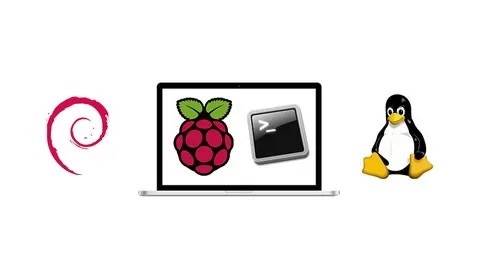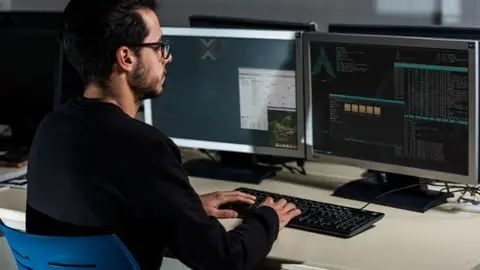The most basic interface to a computer – the command line – remains the most flexible and powerful way of performing and automating various day to day tasks and processing data. Command Line Fundamentals will teach all about how command lines work. You’ll begin by exploring the basics and then focus on the most common tooling – namely the bash shell (which is standard on all Linux and iOS systems). Then, you’ll explore the traditional UNIX command line programs as implemented by the GNU project. Next, you’ll learn how to use redirection and pipelines to assemble these programs to solve complex problems. You’ll also complete the course by exploring the basics of shell scripting that let you automate tasks.
About the Author
•Vivek N is a self-taught programmer who has been programming for almost 30 years now, since the age of 8, with experience in X86 Assembler, C, Delphi, Python, JavaScript, and C++. He has been working with various command-line shells since the days of DOS 4.01, and is keen to introduce the new generation of computer users to the power it holds to make their lives easier. You can reach out to him through his Gmail ID rep.movsd.
•Debayan is working as a Technical Team Lead for the Mobile Tools team at Pandora. He has over 6 years of experience in DevOps and Jenkins. He is also a certified Jenkins Engineer.
A few months back he had presented at the Jenkins World meetup on the topic “Set up and Manage iOS and Infrastructure for CI with Jenkins”.