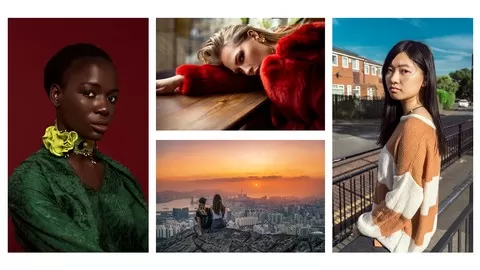WhyI decided to record this course? You can master retouching and havegreat knowledge of skin retouching. Though, at the end of the daythe colors are something that makes Your images unique.
Whatis Color Harmony?
Colorharmony is theory of combining colors in design, fashion andphotography that – in simple words – are working well togetherfor the eye. Color Harmony stays behind almost all of the colordesigns in the industry, such as comic books, posters, photography,web design and many others.
What You will learn in this course?
Iam going to start very simple, so even You are starting Youradventure with the colors, You will have a basic understanding of theTheory. I believe I am easy going person, so friendly approach of thecourse will make it even easier for You!
Wewill have an introduction to color wheel. And after You get enoughtheoretical knowledge we will start our practical work with differentcolor harmonies. Throughthis course, You will learn how to define different color harmonicover few different sections. Since very beginning we will startdeveloping different ways of approaching the color, and differenttechniques of color grading.
Iwill be slowly developing techniques though the lessons, startingfrom very basic tchings like introducting color adjustment layersinto more advanced ways of working with them though the creative waysof working with masks, just to get what’s best n Your image and drawattention to whats important on the image.
Course Plan:
1.In the first section we will work with Complementary Harmony:
Colorsthat are opposite each other on the color wheel are considered to becomplementary colors .Thehigh contrast of complementary colors creates a vibrant lookespecially when used at full saturation. This color scheme must bemanaged well so it is not jarring.
Inthis section You will learn:
• Adjustment layers that You will use in the future for Your Color Grading in Photoshop
• Basic Workflow Techniques for Complementary Colors
• Working with Gradient maps
• More advanced techniques, such as working with masks to have full control on the color, different methods of working with colors
2. Then we will move into harmonies with more colors like split complementary and triadic harmony:
Thesplit-complementary color scheme is a variation of the complementarycolor scheme. In addition to the base color, it uses the two colorsadjacent to its complement. Thiscolor scheme has the same strong visual contrast as the complementarycolor scheme, but has less tension.
Atriadic color scheme uses colors that are evenly spaced around thecolor wheel. Triadiccolor harmonies tend to be quite vibrant, even if you use pale orunsaturated versions of your hues.
Inthis Section You will learn:
• How to plan composition on the image
• How to define Color of the image
• You will know how to set the perfect color balance and tones for the image
• How to set saturation for an image
• How to work with masks on advanced level to keep control on very specyfic areas of the image
• How to work with lights on specific color
3. After that we will move to the section with Analogic colors, and we will work on the portrait of Misha, where we have great example of this sort of harmony, and also very challenging one.
Analogouscolor schemes use colors that are next to each other on the colorwheel. They usually match well and create serene and comfortabledesigns.
Analogouscolor schemes are often found in nature and are harmonious andpleasing to the eye.
Inthis section You will learn:
• How to plan You work with analogic color harmony
• how to built contrasts around the image and work with lights and highlights to draw more attention to the object
• how to to color grading using advanced techniques we learned, on image with analogic color
Overthis two sections we will be developing really advanced ways of workon two images with different composition.
4.in the last section we will have a walk through some other not sopopular color harmonies, just to make sure You will be prepared forany color challenges You will have in the future.
Courses » Design » Design Tools » Photoshop » Color Harmony and Retouching in Photoshop
Disclosure: when you buy through links on our site, we may earn an affiliate commission.
Color Harmony and Retouching in Photoshop
Learn Color Harmony and How to apply it to Your work in Photoshop with Portrait Editing!
Created by
6.0
CourseMarks Score®
Freshness
Feedback
Content
Top Photoshop courses:
Detailed Analysis
CourseMarks Score®
CourseMarks Score® helps students to find the best classes. We aggregate 18 factors, including freshness, student feedback and content diversity.
Freshness Score
Course content can become outdated quite quickly. After analysing 71,530 courses, we found that the highest rated courses are updated every year. If a course has not been updated for more than 2 years, you should carefully evaluate the course before enrolling.
Student Feedback
New courses are hard to evaluate because there are no or just a few student ratings, but Student Feedback Score helps you find great courses even with fewer reviews.
Content Score
The top online course contains a detailed description of the course, what you will learn and also a detailed description about the instructor.
Tests, exercises, articles and other resources help students to better understand and deepen their understanding of the topic.
This course contains:
Table of contents
Description
You will learn
✓ You Will be confident in using Adjustment Layers in Photoshop
✓ You will know how to work with Masks on Advanced Level
✓ You will know how to plan color composition of the image
✓ You will know how to set color balance and tones of Your images the way You want
✓ How to color grade Your images on advanced level
✓ How to work with images which have different sort of color harmonies
Requirements
This course is for
• Photo Retouchers
• Photographers
• People who want to improve color composition on their images
• People who want to explore color harmony and it’s application to photography and retouching
How much does the Color Harmony and Retouching in Photoshop course cost? Is it worth it?
Does the Color Harmony and Retouching in Photoshop course have a money back guarantee or refund policy?
Are there any SCHOLARSHIPS for this course?
Who is the instructor? Is Marcin Mikus a SCAM or a TRUSTED instructor?
I’ve been teaching Photoshop for the last seven years. I spend almost every day with photoshop and in time I was able to gain more and more knowledge about right ways of teaching Photoshop. After few Years I felt it’s the right time to come out with Premium Courses on udemy. Where I can share some amazing ideas and make Photoshop fun!
During my retouching career I have been internationaly published in various Fashion and Beauty magazines like Nasty, Numero, Ellegant, L’oficiel and many more!
6.0
CourseMarks Score®
Freshness
Feedback
Content