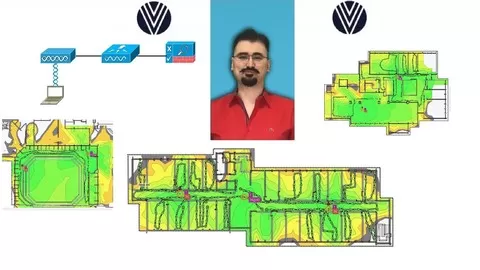Cisco Meraki Wireless – All Labs
All the lectures are taught directly on the Meraki Cloud Live dashboard this will help students to understand the concepts easily.Â
Meraki Live Sandbox dashboard is available on the Cisco DevNet Website for Free. I have added a video in the course to show how to access this Meraki Dashboard. This will help you all do the Lab practice. Meraki cloud-based networking is really very simple to configure and manage compare to traditional CLI based networking.
Module 1
1.1 Welcome
1.2 Cisco Meraki Introduction
1.3 Access Cisco Meraki Live Dashboard
1.4 Initial Configuration
Module 2
2.1 SSID Configuration
2.2 Radius Authentication
2.3 2.4GHz and 5GHz Channel Band Planning
2.4 Bridge and L3 Roaming
2.5 SSID Availability
Module 3
3.1 Radio Setting
3.2 RF Spectrum
Module 4
4.1 Firewall and Traffic Shaping
Module 5
5.1 Wireless Health
5.2 Air Marshal
5.3 Access Points
Module 6
Network-Wide
6.1 Add Device
6.2 Administration
6.3 General Settings
6.4 Alerts
6.5 Topology
6.6 Clients
6.7 Packet Capture
6.8 Event Log
6.9 Map and Floor Plan
Module 7
7.1 Access Point Tags
7.2 Splash Page
7.3 Bluetooth Scanning and Beacons
7.4 PCI DSS Compliance Reports
Module 8
8.1 Best Practices and Goodbye !!
I will keep adding some bonus lectures.
This course will be helpful for students…
– Who wants to explore the Meraki Portfolio
– Who wants to explore the wireless design and implementation
– Who wants to learn the wireless networking
All the best.
Thank You.