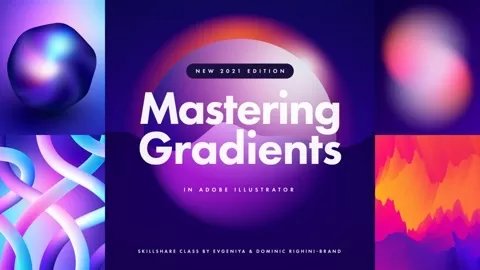Things you will learn in this class,
- Vector image handling capability in Illustrator and PowerPoint
- How to import vectors from Illustrator to PowerPoint and vice versa
- Techniques of vector element usage in PowerPoint to create unique slides
- Leverage designs done by external designers
If you’ve ever experienced the power and flexibility of handling vector graphics in Adobe Illustrator, you’d literally fallen in love with this amazing tool. It really lets you express yourself with rich array of tools which are tailor made for creating vector elements. Things that can be done with it are limitless.
On the other hand you might have seen boring PowerPoint slides being used all over the place with overuse of default, old and common themes which make the audience lethargic. Good and fresh design will always keep the audience enthusiastic and impressed and undoubtedly contributes to win the business goals.
In this class I will show you how you can bring the power of Adobe illustrator into PowerPoint to create amazing looking slides. I will also walk you through few techniques which you can use to take your PowerPoint slides to the next level.
I thoroughly believe your next presentation slides would be a game changer.
Enjoy the Class!