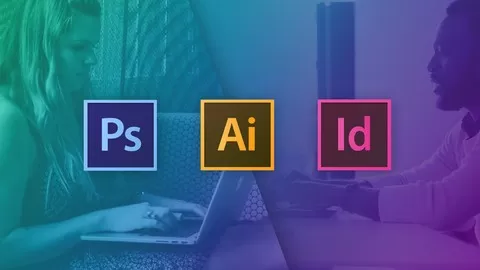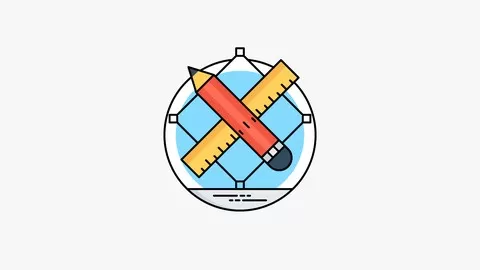Course Description
Learn the basic skills and concepts needed to create attractive, effective PowerPoint slides.
Build a strong foundation of PowerPoint skills and graphic design concepts with this tutorial for beginners. You will learn to confidently:
•Manipulate text, lines, shapes, and images •Change slide backgrounds and layouts •Arrange and align objects on a slide •Apply the principles of contrast, repetition, alignment, and proximity •Create a unique PowerPoint theme all your ownMake Your Presentations Stand Out in a Crowd
We’ve all see wretched PowerPoint slides with their overcrowded text, cartoonish clip art, and animation that can give you motion sickness. But your slides don’t have to be that way. In this course, you’ll apply the same principles and skills design professionals use to create slides that will engage an audience.
Content and Overview
This course begins with a series of video tutorials designed to teach students the basic PowerPoint techniques. You will watch the instructor use a technique and then practice it in your own PowerPoint file. Using this simple show and do method, you will quickly gain confidence and control over the application
Following that is a series of exercises giving you practice in the graphic design principles of contrast, repetition, alignment, and proximity. These are the essential concepts needed to create visually appealing slides that amplify your message.
The course culminates with an activity that applies all the skills learned in class to creating a unique, personalized PowerPoint theme. This way, you’ll never have to use the “canned” PowerPoint themes that everyone else uses.
What am I going to get from this course?
•14 video lectures •4 downloadable activity files •1 downloadable course manual •Perfect for beginners and ideal for learners who do best when shown. Curriculum
Section 1 – Bad PowerPoint. Bad, Bad, Bad!
Lecture 1: Introduction 02:18
Section 2 – Master PowerPoint Basics
Lecture 2: Master PowerPoint Basics 01:19
Lecture 3: Manipulating Text 02:36
Lecture 4: Manipulating Shapes 06:32
Lecture 5: Manipulating Lines 05:31
Lecture 6: Importing Images 09:58
Lecture 7: Adding Content 04:07
Lecture 8: Changing Slide Layouts 06:54
Lecture 9: Arranging and Aligning Elements03:55
Lecture 10: Changing Backgrounds 04:30
Section 3 – Learn Design Basics
Lecture 11: Practice Exercises Text
Lecture 12: Learn Design Basics 06:48
Section 4 – Create Well-Designed PowerPoint Slides
Lecture 13: Creating a Theme 04:47
Lecture 14: Create Well-Designed PowerPoint Slides 04:20
Courses » Design » Graphic Design & Illustration » Graphic Design » Basic Graphic Design for PowerPoint
Disclosure: when you buy through links on our site, we may earn an affiliate commission.
Basic Graphic Design for PowerPoint
Learn basic PowerPoint and graphic design skills needed to create attractive, effective slides.
Created by
6.0
CourseMarks Score®
Freshness
Feedback
Content
Top Graphic Design courses:
Detailed Analysis
CourseMarks Score®
CourseMarks Score® helps students to find the best classes. We aggregate 18 factors, including freshness, student feedback and content diversity.
Freshness Score
Course content can become outdated quite quickly. After analysing 71,530 courses, we found that the highest rated courses are updated every year. If a course has not been updated for more than 2 years, you should carefully evaluate the course before enrolling.
Student Feedback
New courses are hard to evaluate because there are no or just a few student ratings, but Student Feedback Score helps you find great courses even with fewer reviews.
Content Score
The top online course contains a detailed description of the course, what you will learn and also a detailed description about the instructor.
Tests, exercises, articles and other resources help students to better understand and deepen their understanding of the topic.
This course contains:
Table of contents
Description
You will learn
✓ The objectives of this course are to help you to master PowerPoint basics, to learn design basics, and to create well-designed slides in PowerPoint
Requirements
• PowerPoint Application, preferably PowerPoint 2013
• Speakers or headphones for your PC
• Print out the course manual
• Motivation to watch the videos and practice the exercises they demonstrate
This course is for
How much does the Basic Graphic Design for PowerPoint course cost? Is it worth it?
Does the Basic Graphic Design for PowerPoint course have a money back guarantee or refund policy?
Are there any SCHOLARSHIPS for this course?
Who is the instructor? Is Jeff Craig a SCAM or a TRUSTED instructor?
• Developing and leading a museum education program as education director at The Discovery Center of Idaho
• Receiving the Christa McAuliffe Fellowship awarded in honor of NASA’s first Teacher-in-Space in 1989
• Teaching math and science in sign language at the Idaho School for the Deaf for five years
• Co-authoring Power Tools for Business Writing with Julie Levitt, published by Cengage and available online.
6.0
CourseMarks Score®
Freshness
Feedback
Content