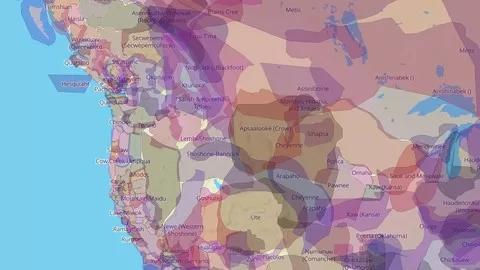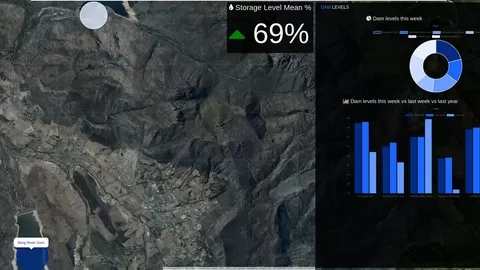There are several resources that can help you develop interactive online web maps. The one I will cover in this course is using the ArcGIS Online map builder platform. This class will run through how to use this resource while highlighting cool features it has that will make your maps come to life as well as understanding the basic essentials needed to get started creating web maps with the map builder on your own.
Course Summary/Overview:
I will show you how to create web maps/apps with the ArcGIS Online map builder and then download them from ArcGIS Online for further customization. I will then detail how to further refine the downloaded web maps with code (html, css, javascript). Coding changes to maps made using the ArCGIS Online map builder cannot be done without downloading it. There are also several other details about ArcGIS Online that you will need to know along the way that I will also cover as far as adding map data, creating map data, symbolizing map data, creating popups for map layers, creating cool maps exclusive to the platform such as storymaps, and more. This course should give you all the necessary tools to get started developing GIS web applications on your own with ArcGIS Online. This course is targeted for those wanting to learn more about making web maps for free. Please refer to the overview videos for further details. Thank you for stopping by to read this and I look forward to seeing you in the course.