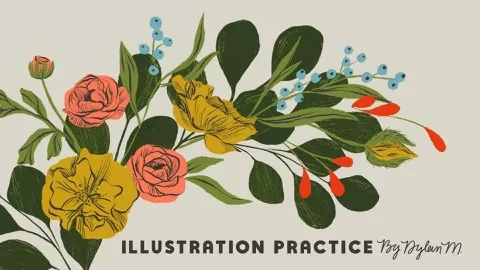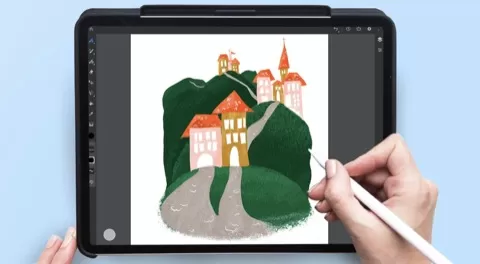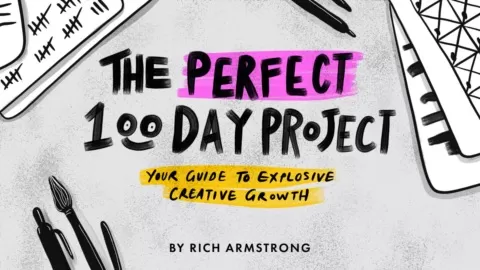Adventures await with Adobe Fresco! This fall, Skillshare is bringing you behind the scenes with 5 amazing illustrators as they share tips, tricks and inspiration to help you create with Adobe’s newest drawing app. Be sure to browse all Fresco classes here—we can’t wait to see what you create!
__________________
It’s time to play! Join designer Rich Armstrong for a fun adventure exploring easy ways to create impressive abstract art with Adobe Fresco.
Why take this class?
Today, there are more ways than ever to express ourselves with digital tools. These days, it’s simply crazy how we can create truly stunning artwork, and we can do it increasingly rapidly! And now, Adobe Fresco has entered the iPad art and illustration scene with significant buzz and the feeling of real paints and pencils, changing the game.
There are so many fun brushes! Try cloudy watercolor brushes that spread paint and water while you consider your next brush stroke; wet oil paints that mix with the paint already on the canvas; excellent copy and paste tools; tons of brilliantly designed brushes; and scalable vector brushes. It’s actually amazing.
But: using these tools in isolation would be criminal. We can mashup these tools like never before, just like a mixed-media artist. Or, perhaps more accurately, like a kid who’s having the time of her life. Cutting. Pasting. Mixing. Inking. Photocopying. Painting. Scribbling. And giggling. Yes. Having loads of fun. And so can you, when you start playing and experimenting with the digital tools on offer. Without getting messy. And, without having to wait for paint and water to dry.
What will we explore?
In this class, I’ll show you some new ways of using Adobe Fresco to create alternative pieces of abstract art, mixing up the tools in unexpected ways. I’ve created 5 step-by-step lessons where I take you through powerful tool and technique combinations to make bold, risky and fun pieces of artwork. Together we’ll explore:
- Cutouts & Crayons
- Watercolours & Doodles
- Cut. Paste. Doodle Bomb
- Water-stitching & Oils
- DIY Collage Illustration
We’ll also explore your own personal creativity, learning about the power of mistakes and imperfection, intuitive creation, juxtaposing styles, and upcycling your work. You’ll gain the knowledge and confidence to express yourself and develop your artistic voice.
And for extra fun: 3 challenges to bring it all together! I’ve included 3 challenges where I prompt you to create something based on what you’ve learned (and where I reveal how I work). Those lessons are the perfect place to flex your creative muscles, play like a kid, and work in an intuitive manner.
Is this class for me?
Absolutely, 100% yes! All are welcome. You don’t need to be a professional artist or illustrator to take the class. You don’t need to know how to draw, or even have ever opened Adobe Fresco before. All you need is the willingness to learn, take risks and have a butt-load of fun! You will need an iPad, and Adobe Fresco, of course. 🙂
Alright, let’s do it!
Come join me for a fun, action-packed class! Let’s get going. Check out the sample work below, and just imagine what you’ll be able to create after taking this class. I can’t wait to see what you create!
__________________
Win a free year of Skillshare Premium Membership!
Post a project in the project gallery of any of our five Adobe Fresco x Skillshare classes for a chance to win a free year of Skillshare Premium Membership. Visit the Project & Resources tab for more details. We can’t wait to see your work!