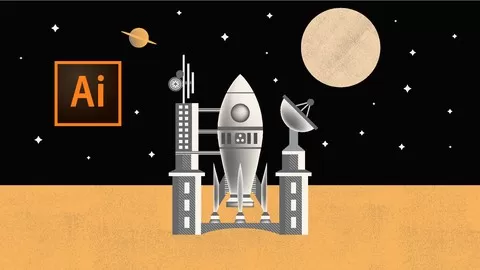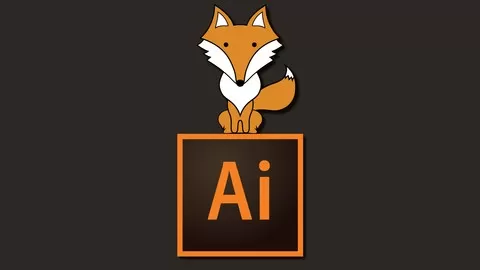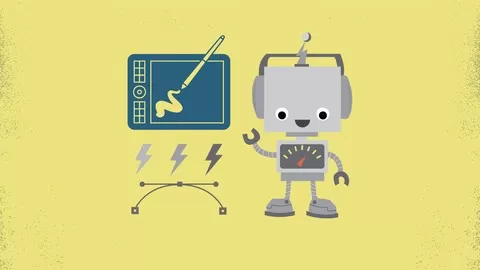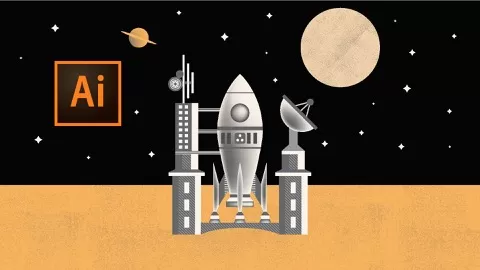Explore the Fundamentals of Music Production in Ableton Live 11. Learn the ins-and-outs of Ableton Live’s Session View and Arrangement View. Learn how to craft a song idea using loops, samples, audio plugins, and native Ableton Live fx.
In this Class Cory will guide you step-by-step through his Song Idea Process. Starting in Session View, he’ll create a song idea on-the-spot using loops, samples, and plugins. Then when a solid idea is furnished, he’ll show you how to move from Session View to Arrangment View and build out a larger song idea.
In addition to basic song creation, Cory also covers advanced features and functions of Ableton Live 11: Session View’s Hidden Controls, Automating FX, and how to use subtle editing touches like Velocity Range, Scale Mode, and more!
After this class you’ll be able to:
- Launch and Build clips in Session View
- Build Unique Combinations of Ideas
- Record MIDI Clips Using Count-In, Auto Punch, and Looping
- Create Transitions that Build Anticipation
- Arrange Song Parts in Arrangment View
- Automate Parameters for a Powerful Listening Experiences
- Master the Fundamentals of Ableton Live 11
This class is made for Beginners and requires no prior experience with Music Production. The class is light-weight and explores Music Production concepts in a fun and experimental way, building a retro song idea from scratch. This class will help you learn how to use the Ableton Live Software, so you can start creating your own songs right away!