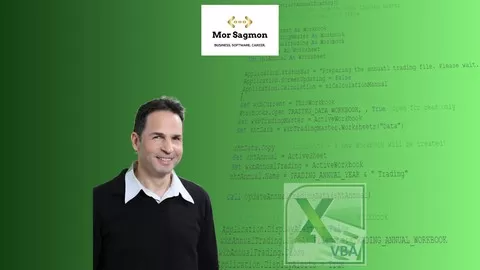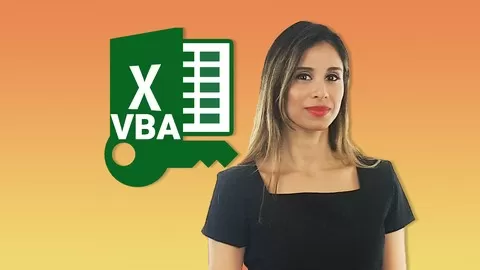“Since I have started your 105 Excel VBA Functions course on Udemy I have become a big fan of your approach. This course is not just a basic VBA course but it actually generates useful tips for real life problems” – Marcel Eggen, The Netherlands
In this course I’ll walk you through 105 Excel VBA functions that have been proven in real life business applications I developed for my customers over the years.
Unlike a boring walk-through of explaining VBA, here you learn in the fastest way possible, which is learning by example.
In addition to giving you actual code you can use today, each of the 105 pieces of code include a video where I explain the code line by line, along with imporant programming best practices and VBA masters secrets.
You will not find any course like it anywhere!
You will have the option of downloading* all of these functions and using them in your own programs!
I have also included user interaction dialog boxes for a professional look and a pleasant user experience. Use these User Forms to create more dialog boxes for your specific applications.
By understanding my thought process and how these functions are written, you will improve your own VBA skills when writing your own functions.
In addition, if you plan to create Excel VBA applications for clients, or even within your company, when you download this functions library of mine, you will have a solid foundation for actual business applications built with Excel.
I have used these functions in projects for companies like: Citadis, Re-solutions Insurance, Hospitality Designs, Customer Faithful and many others.
This library will save you tons of time and frustration you would otherwise invest to create these functions yourself.
* Your name and email are required if you wish to download the 105 Excel VBA Functions Pack